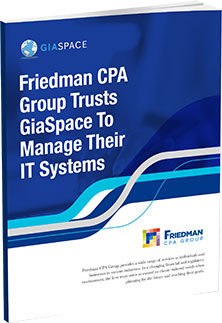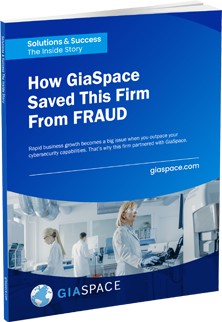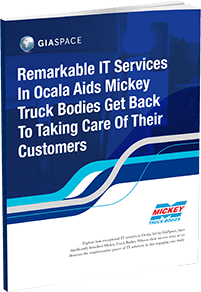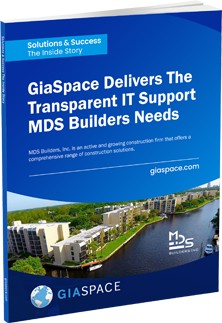Juice Jacking: A Hidden Menace for Device Security – FBI Issues Warning
As technology advances, so do the threats that accompany it. One such danger is “juice jacking,” a cyberattack that targets public USB charging stations, potentially infecting devices with malware. The Federal Bureau of Investigation (FBI) has released a strong cautionary statement regarding the use of these stations and associated risks.
This article delves into juice jacking, the FBI’s warning, and recommendations for travelers to charge their devices safely without relying on public USB charging stations.
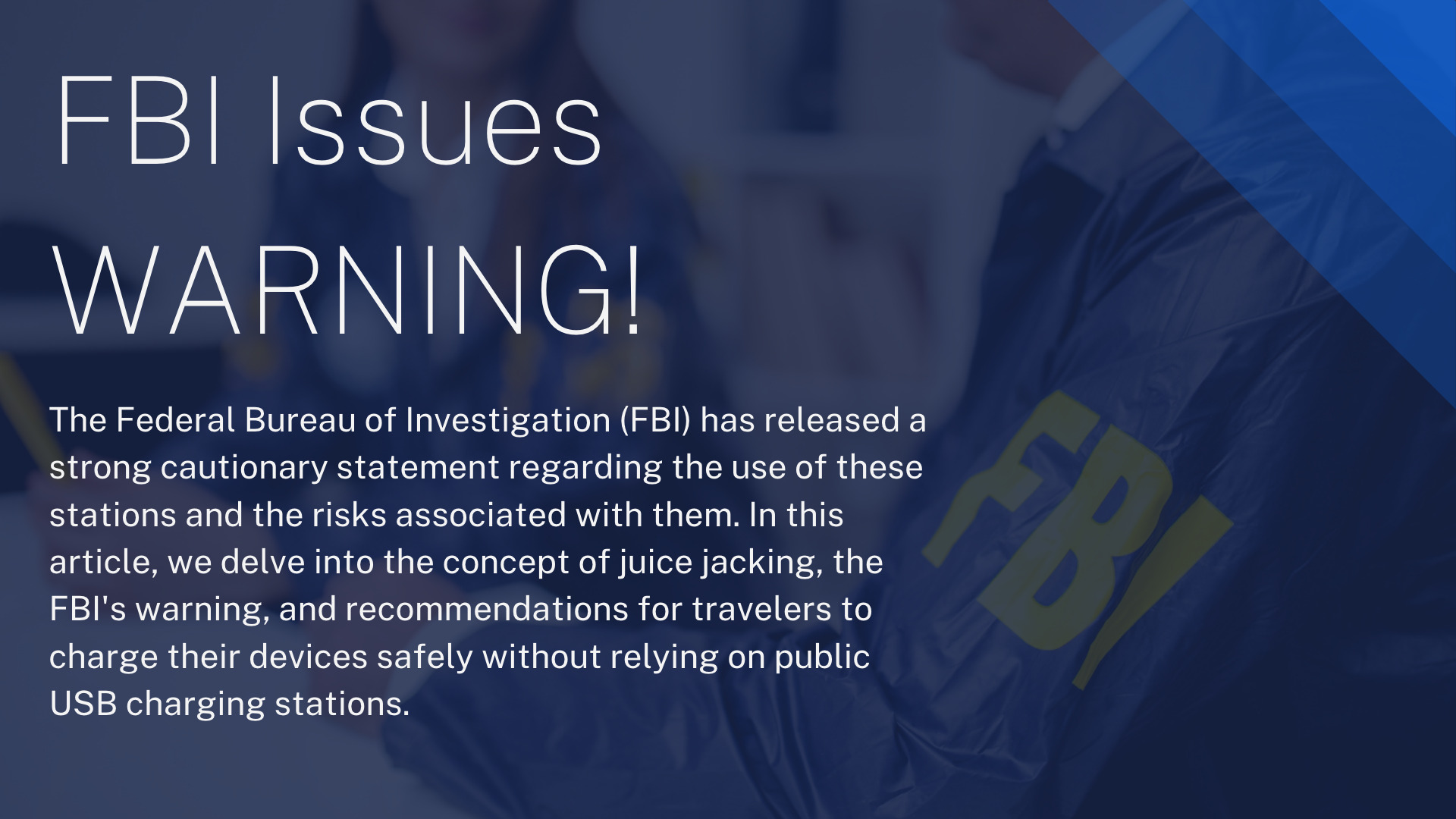
What is Juice Jacking?
Juice jacking is a cyberattack that exploits the convenience of public USB charging stations to compromise devices with malware or steal sensitive information. When an unsuspecting user connects their device to a compromised charging station, they inadvertently grant hackers access to their device. Once connected, the attacker can inject malware to steal personal information, monitor user activity, or remotely control the device.
The FBI Warning
The FBI has issued a stern warning against using public USB charging stations, emphasizing the risks they pose to device security. Hackers are increasingly using these charging stations to compromise devices, making it essential for users to be cautious and consider alternative charging methods.
Recommendations for Safe Charging
To help travelers charge their devices securely without using public USB charging stations, consider the following recommendations:
- Use a personal charger and wall outlet: Carry a trusted charging cable and wall adapter, and plug them into a wall outlet whenever possible. This significantly reduces the risk of exposing your device to potential cyberattacks.
- Invest in a portable charger or power bank: A portable charger or power bank allows you to charge your devices without relying on public USB charging stations. Ensure you choose a reputable brand and keep it charged for emergencies.
- Use a USB data blocker or “USB condom”: These small devices prevent data transfer while charging, offering protection against juice jacking. Using a USB data blocker, you can charge your device at a public USB charging station without risking the security of your data.
- Keep your device’s software updated: Regular updates often include security patches that protect your devices from newly discovered vulnerabilities. Ensure your device’s software is always updated to enhance its security.
- Exercise caution and vigilance: Be mindful of the risks of using public USB charging stations, and avoid connecting your device to unknown charging sources.
Conclusion
As technology continues to evolve, staying informed about potential threats is crucial. Juice jacking is a growing concern for device security, and the FBI’s warning reminds us of the importance of vigilance. Following the recommendations, travelers can securely charge their devices and minimize the risks associated with public USB charging stations.