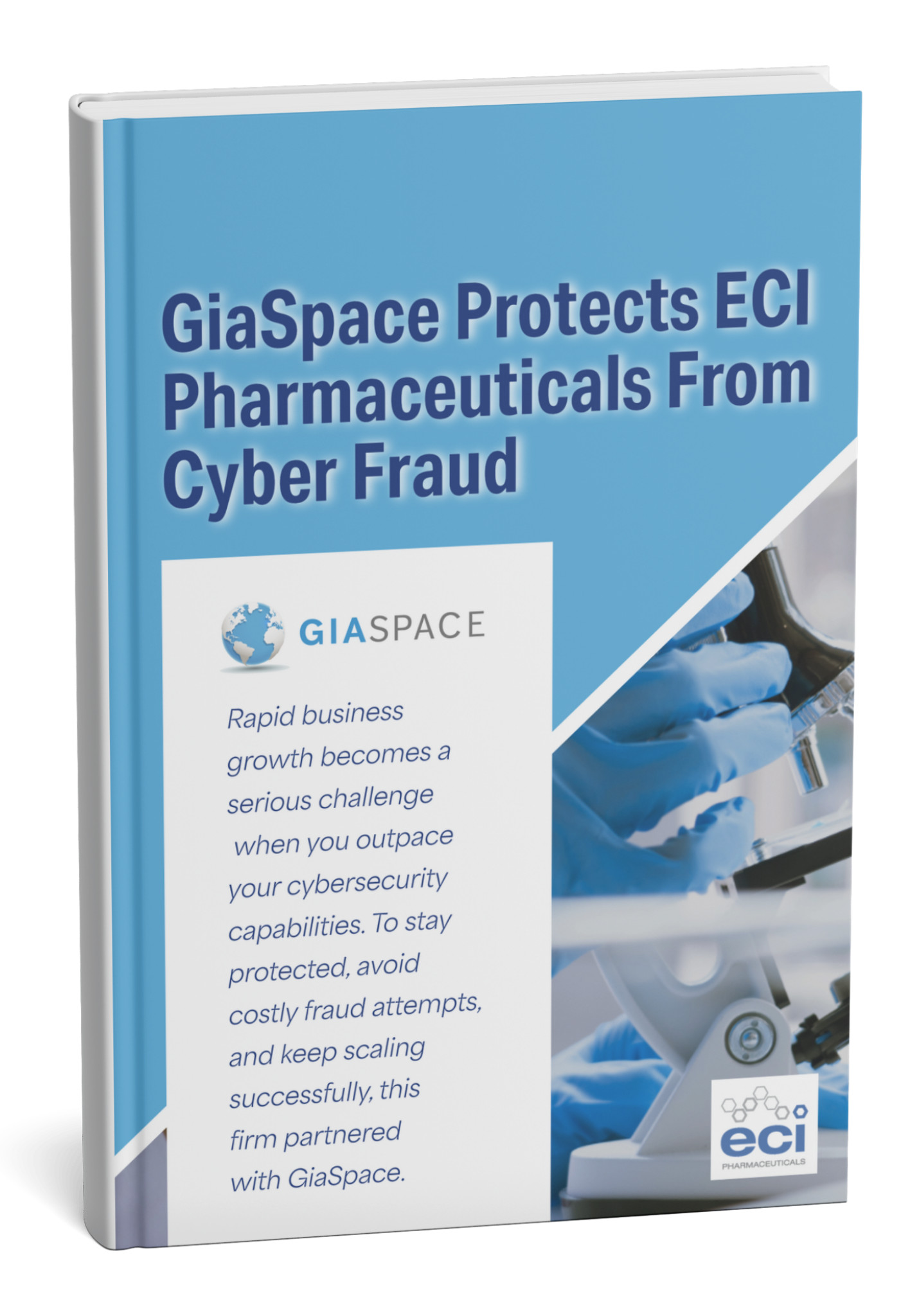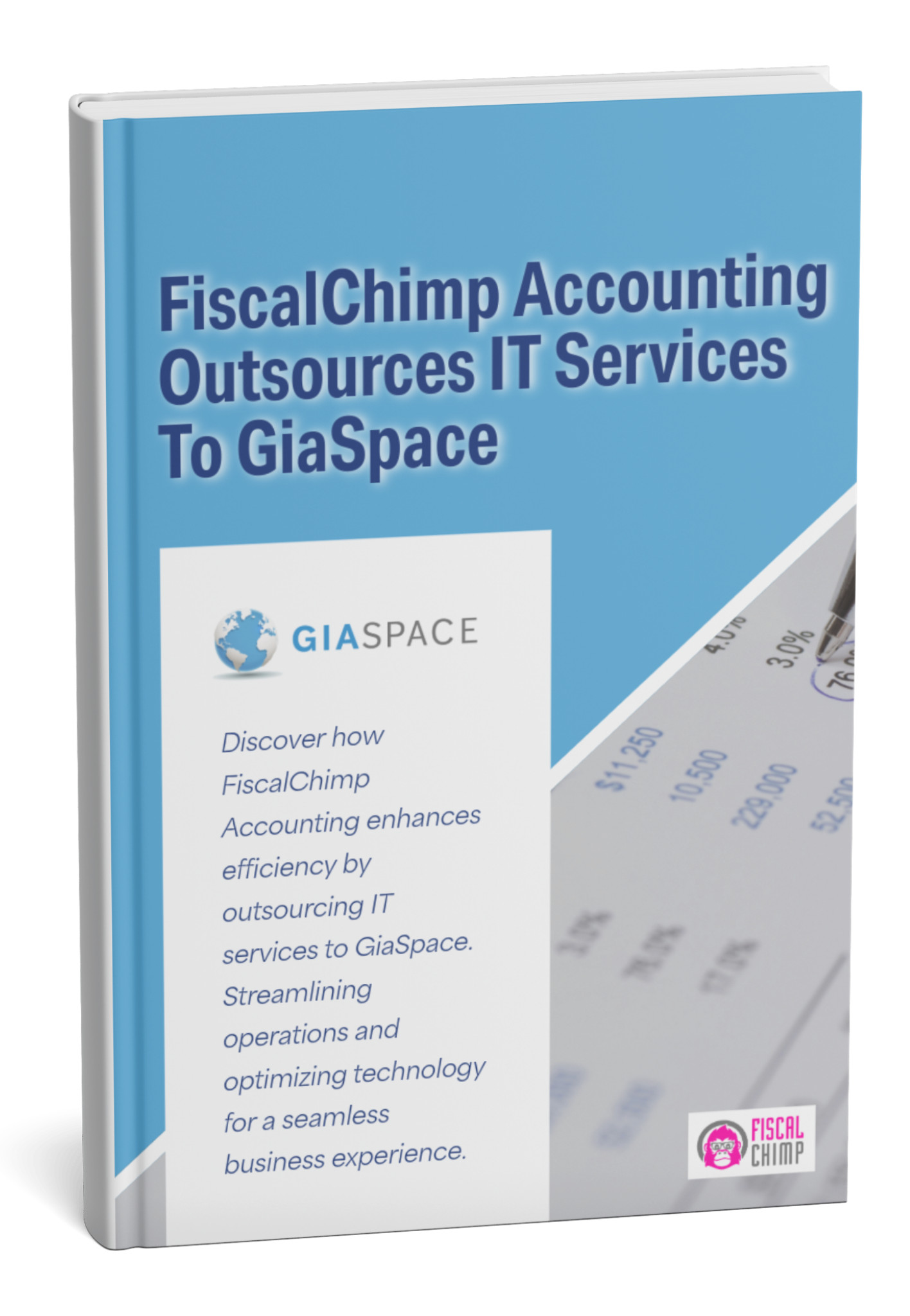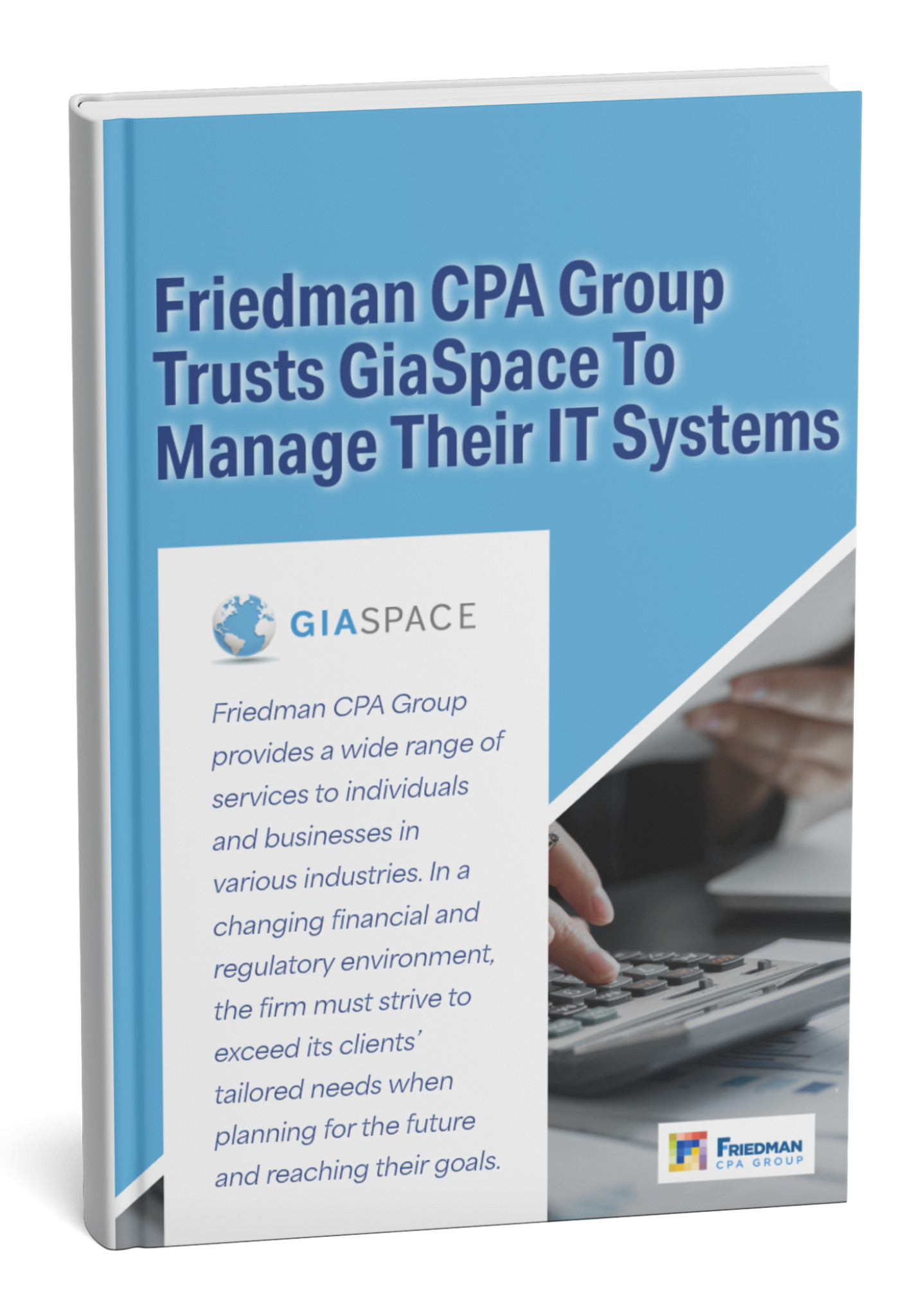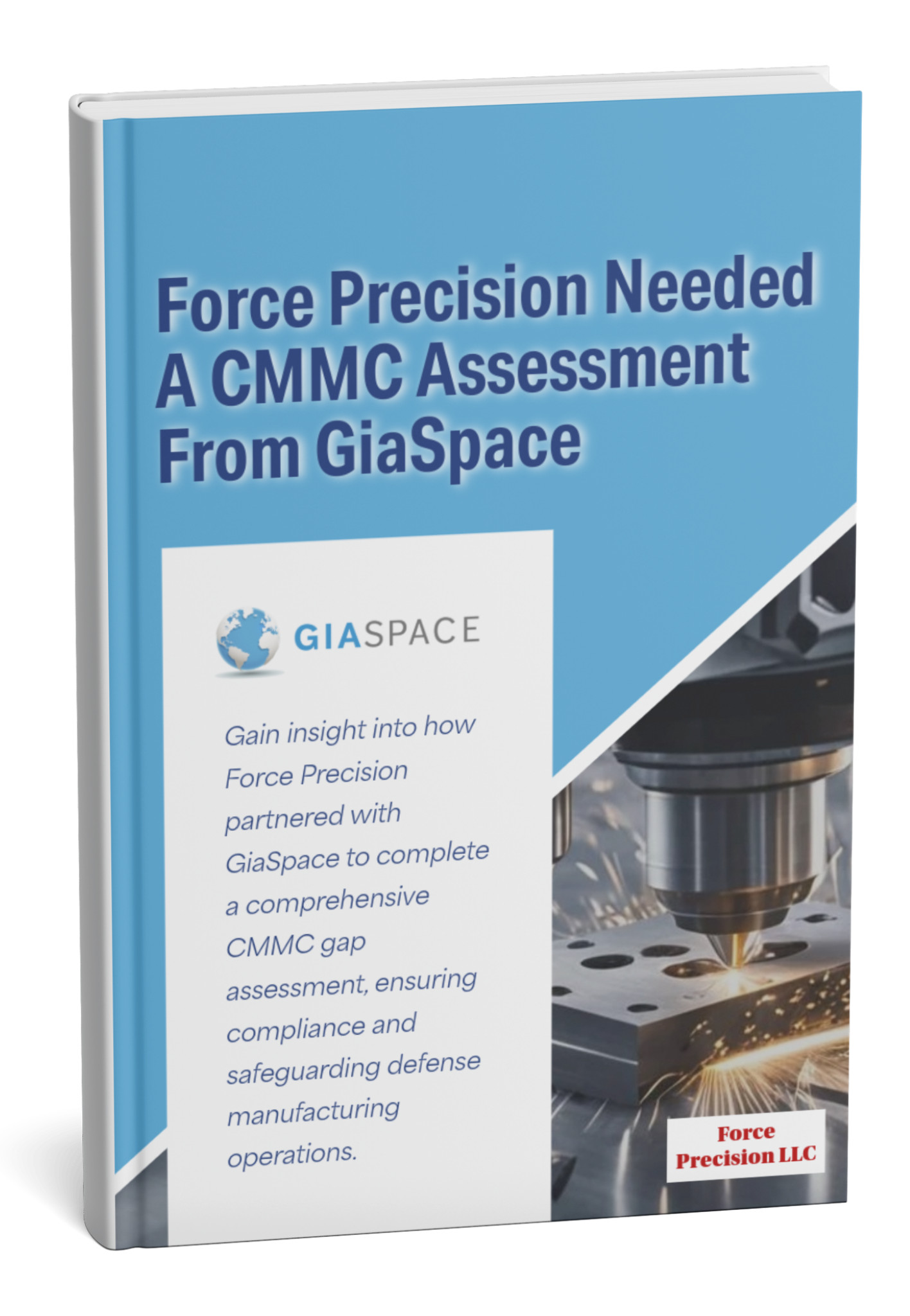Encryption is such an effective tool used to protect data that if an encrypted device is lost then it does not have to be reported as a data breach. The Disk Encryption Report identifies each drive and volume across the network, whether it is fixed or removable, and if Encryption is active.
 Loading...
Loading...
What is Disk Encryption and How Does It Work?
In an age where data breaches are a constant threat, the security of information at rest – especially on your computers and servers – is paramount. This is where disk encryption steps in, acting as an impenetrable digital vault for your data. Far more than a simple password, disk encryption fundamentally transforms your data into an unreadable format, accessible only by authorized users.
At its core, disk encryption is a technology that converts data on a disk or disk volume into an unreadable code (ciphertext) using complex mathematical algorithms. This process ensures that if a device is lost, stolen, or accessed by unauthorized individuals, the data remains incomprehensible and useless without the correct decryption key.
Full Disk Encryption (FDE): The Gold Standard
The most common and robust form of disk encryption for businesses is Full Disk Encryption (FDE). As the name suggests, FDE encrypts everything on a hard drive or solid-state drive (SSD), including:
- The Operating System: Windows, macOS, Linux, etc.
- Program Files: All installed applications.
- User Data: Documents, spreadsheets, images, videos, databases, and more.
- System Files: Boot records, swap files, and temporary internet files.
This comprehensive encryption means that every bit of information written to the disk is encrypted, and every bit read from it is decrypted, all transparently to the user once they’ve authenticated.
How FDE Works: The Pre-Boot Authentication Advantage
The magic of FDE lies in its pre-boot authentication mechanism. Here’s a simplified breakdown:
- Boot Process Interception: When you power on an FDE-enabled computer, the encryption software (or hardware) intercepts the boot process before the operating system even loads.
- Authentication Prompt: You are presented with a pre-boot authentication screen, typically requiring a password, PIN, or multi-factor authentication (MFA) like a smart card or biometric scan.
- Decryption Key Release: Only upon successful authentication is the decryption key (or access to it) released.
- Transparent Decryption: This key allows the system to begin decrypting the operating system and other files on the fly, enabling the computer to boot normally.
- Continuous Protection: Once booted, the encryption remains active in the background. As new data is written to the disk, it’s automatically encrypted. As data is read, it’s automatically decrypted. This process is transparent to the user and typically has a minimal impact on performance, especially with modern hardware and encryption algorithms.
Without the correct key at the pre-boot stage, the entire disk remains an incomprehensible jumble of data, effectively rendering stolen information useless to unauthorized parties. This fundamental mechanism makes disk encryption a cornerstone of data security for any modern business.
The Non-Negotiable Benefits of Disk Encryption for Businesses
In today’s highly mobile and data-driven business environment, data is your most valuable asset – and also your greatest liability if unsecured. Disk encryption isn’t just a technical feature; it’s a fundamental business imperative that delivers multiple, non-negotiable benefits critical for your security, compliance, and reputation.
Here’s why disk encryption is an absolute must for every business:
-
Fortress Against Data Breaches from Device Loss/Theft:
- The Scenario: A laptop is left in a taxi. A server is stolen from a remote office. A mobile device is misplaced. These are common occurrences.
- The Benefit: Disk encryption renders the data on these devices completely unreadable and useless to anyone without the decryption key. If the drive is encrypted, a lost or stolen device is not a data breach. Without encryption, it’s an immediate, high-severity breach. Statistics show that nearly 20% of data breaches originate from lost or stolen devices, a risk almost entirely mitigated by strong disk encryption.
-
Crucial for Regulatory Compliance & Avoiding Hefty Fines:
- The Mandate: Many global and industry-specific regulations explicitly or implicitly mandate data encryption for sensitive information. This includes:
- GDPR (General Data Protection Regulation): Requires “appropriate technical and organizational measures” to protect personal data, often interpreted as including encryption. A breach of unencrypted data under GDPR can lead to fines of up to €20 million or 4% of annual global turnover.
- HIPAA (Health Insurance Portability and Accountability Act): Mandates encryption for electronic protected health information (ePHI) in certain contexts.
- PCI DSS (Payment Card Industry Data Security Standard): Requires encryption for cardholder data when stored.
- CCPA (California Consumer Privacy Act): Similar to GDPR, requires reasonable security measures that often include encryption.
- The Benefit: Implementing disk encryption is a clear demonstration of your commitment to data protection, significantly reducing the likelihood of regulatory penalties and legal repercussions following a security incident.
- The Mandate: Many global and industry-specific regulations explicitly or implicitly mandate data encryption for sensitive information. This includes:
-
Empowering Secure Remote & Hybrid Workforces:
- The Challenge: The rise of remote and hybrid work means sensitive business data now resides on devices outside the traditional office perimeter. These devices are more vulnerable to loss, theft, and unauthorized access.
- The Benefit: Disk encryption provides a crucial layer of security for these distributed endpoints. Employees can work from anywhere with confidence, knowing that if their laptop or mobile device falls into the wrong hands, company data remains protected. It’s fundamental for endpoint security in today’s flexible work models.
-
Protection Against Insider Threats:
- The Risk: Not all threats come from external hackers. Disgruntled employees, negligent staff, or even those coerced by external parties can pose a significant risk.
- The Benefit: While encryption doesn’t prevent access by an authenticated user, it makes it much harder for an insider to simply copy an entire disk drive or harvest data from a deactivated device without proper authorization. It also protects data if an internal device is later targeted externally.
-
Simplified Data Wiping & Secure Disposal:
- The Task: When hardware reaches end-of-life, securely wiping all data is essential before disposal or repurposing.
- The Benefit: With FDE, securely erasing the encryption key is often sufficient to render the entire disk’s contents irretrievable. This is far simpler and more reliable than complex, time-consuming data shredding or physical destruction methods.
-
Enhanced Brand Reputation & Customer Trust:
- The Value: In an era of constant data breach headlines, businesses that demonstrate a strong commitment to data security build invaluable trust with their customers and partners.
- The Benefit: Publicly stating your use of robust encryption can be a powerful differentiator, assuring stakeholders that their data is protected with the highest standards.
Disk encryption is no longer optional; it’s a foundational element of any effective cybersecurity strategy, safeguarding your data, ensuring compliance, and protecting your business’s future.
Types of Disk Encryption: Choosing the Right Solution
While the core principle of disk encryption remains the same – rendering data unreadable without a key – there are different approaches and solutions available. Understanding these distinctions is crucial for businesses to select the right encryption strategy that balances security, performance, and manageability.
The primary distinction in disk encryption lies between software-based and hardware-based solutions.
1. Software-Based Full Disk Encryption (FDE)
- How it Works: The encryption process is handled by a software program running on the device’s operating system (OS). This software manages the encryption/decryption on the fly.
- Pros:
- Flexibility: Can be implemented on almost any existing hardware, regardless of the drive type or specific components.
- Cost-Effective: Often built into operating systems or available as standalone software, reducing initial hardware investment.
- Centralized Management: Many solutions offer centralized management for deploying policies, managing keys, and reporting across an organization.
- Cons:
- Performance Impact: While modern software encryption is highly optimized, it can still consume some CPU cycles, potentially leading to a minor performance overhead, especially on older or less powerful machines.
- Security Reliance on OS: The security relies heavily on the integrity of the operating system. If the OS is compromised before the pre-boot authentication, the encryption could theoretically be bypassed (though highly unlikely with robust solutions).
- Common Examples for Businesses:
- Microsoft BitLocker (Windows): Built into Pro and Enterprise editions of Windows, BitLocker is a widely used and highly effective FDE solution for Windows environments. It integrates with a Trusted Platform Module (TPM) chip for enhanced security and can be centrally managed via Active Directory.
- Apple FileVault (macOS): Apple’s native FDE solution for macOS. It’s tightly integrated with the Apple ecosystem and provides seamless encryption for Mac users.
- Third-Party Solutions (e.g., Sophos Central Device Encryption, Symantec Endpoint Encryption): These offer cross-platform compatibility, advanced key management features, and integration with broader endpoint security suites, making them ideal for mixed OS environments and large enterprises.
2. Hardware-Based Full Disk Encryption (FDE)
- How it Works: The encryption engine is built directly into the hard drive or SSD controller itself. This is often referred to as a Self-Encrypting Drive (SED). The encryption/decryption happens at the drive’s hardware level, independent of the operating system.
- Pros:
- Superior Performance: Because encryption is handled by dedicated hardware, there’s virtually no performance impact on the CPU or system resources.
- Stronger Security (Theoretically): The encryption key is often stored within the drive’s secure hardware module, making it more resilient to software-based attacks.
- “Always On”: The drive is always encrypted, even when connected to another system, making data recovery virtually impossible without the correct authentication.
- Cons:
- Higher Cost: SEDs are typically more expensive than standard drives.
- Hardware Dependency: Requires specific hardware (SEDs) and a compatible system BIOS/UEFI.
- Management Complexity: While the encryption itself is hardware, managing keys and deploying policies across many SEDs often still requires a robust software management platform.
- Common Examples: Drives that comply with OPAL Storage Specification (Trusted Computing Group). Many enterprise-grade SSDs and HDDs from manufacturers like Samsung, Crucial, Seagate, and Western Digital offer SED capabilities.
Choosing the Right Solution for Your Business:
The best choice depends on your specific needs:
- Budget: Software solutions are generally more budget-friendly.
- Existing Infrastructure: Software integrates easily with current hardware.
- Performance Requirements: Hardware encryption offers the best performance.
- Security Posture: Hardware offers a theoretically stronger isolation for the encryption process.
- Management Needs: Consider whether you need centralized control over mixed OS environments, which third-party software solutions often excel at.
GiaSpace helps businesses navigate these choices, assessing your infrastructure, understanding your security requirements, and recommending the optimal disk encryption solution for your unique environment.
Disk Encryption and Regulatory Compliance: Meeting Your Obligations
In today’s highly regulated business environment, data privacy and security are not just best practices – they are often legal and ethical obligations. Disk encryption plays a pivotal role in helping businesses meet stringent regulatory requirements, avoiding substantial fines, legal action, and irreparable reputational damage.
Many critical compliance frameworks either directly mandate encryption for sensitive data or strongly recommend it as a fundamental control. Here’s how disk encryption helps you meet key obligations:
-
GDPR (General Data Protection Regulation) – European Union:
- Requirement: While GDPR doesn’t explicitly mandate encryption in all cases, Article 32 requires “appropriate technical and organisational measures to ensure a level of security appropriate to the risk” of processing personal data.
- How Encryption Helps: Disk encryption is widely recognized as a primary “appropriate technical measure” for protecting personal data, especially on laptops and mobile devices. In the event of a breach involving an encrypted device, data controllers may be exempt from breach notification requirements if the data is rendered “unintelligible” (i.e., encrypted). This significantly mitigates risk and potential fines (up to €20 million or 4% of annual global turnover).
-
HIPAA (Health Insurance Portability and Accountability Act) – United States:
- Requirement: The HIPAA Security Rule requires Covered Entities and Business Associates to protect electronic protected health information (ePHI). It lists encryption as an “addressable” implementation specification for data at rest and data in transit. “Addressable” means it must be implemented if reasonable and appropriate, or a justified alternative must be documented.
- How Encryption Helps: For mobile devices, laptops, and servers storing ePHI, disk encryption is almost always considered “reasonable and appropriate.” Implementing it is crucial for demonstrating compliance and avoiding penalties for ePHI breaches.
-
PCI DSS (Payment Card Industry Data Security Standard):
- Requirement: PCI DSS is a set of security standards for organizations that handle cardholder information. Requirement 3.4 mandates that cardholder data must be protected when stored, explicitly stating that “strong cryptography” (encryption) must be used.
- How Encryption Helps: While PCI DSS generally focuses on cardholder data (CHD) wherever it resides, using full disk encryption on systems that store CHD helps satisfy this requirement by ensuring the entire storage medium is protected. This is vital for systems like POS terminals, database servers, and workstations that may temporarily hold CHD.
-
CCPA (California Consumer Privacy Act) / CPRA (California Privacy Rights Act) – United States:
- Requirement: Similar to GDPR, CCPA/CPRA requires businesses to implement reasonable security procedures and practices to protect consumers’ personal information.
- How Encryption Helps: In the event of a data breach involving unencrypted or unredacted personal information, the CCPA allows consumers to bring private lawsuits. Disk encryption helps businesses demonstrate “reasonable security” and provides a strong defense against such litigation, potentially limiting liability.
-
NYDFS Cybersecurity Regulation (23 NYCRR 500) – New York:
- Requirement: This regulation for financial services companies operating in New York requires covered entities to implement a cybersecurity program, including controls for nonpublic information. Section 500.15 explicitly requires encryption of nonpublic information, both in transit and at rest.
- How Encryption Helps: Full disk encryption is a direct way to comply with the “at rest” encryption requirement for data on endpoints and servers within the scope of this regulation.
-
ISO/IEC 27001 (Information Security Management Systems):
- Requirement: This international standard focuses on managing information security risks. While it doesn’t mandate specific technologies, encryption is a common and recommended control (A.10.1.1, A.10.1.2) for protecting information confidentiality, integrity, and availability.
- How Encryption Helps: Implementing disk encryption contributes significantly to meeting the objectives of ISO 27001 by protecting information on systems and devices, thereby demonstrating due diligence in risk management.
By integrating disk encryption as a core security measure, your business can significantly strengthen its compliance posture, reduce the risk of costly breaches, and confidently navigate the complex landscape of data privacy regulations. GiaSpace understands these requirements and can help you implement encryption solutions that meet your specific compliance needs.
Common Challenges in Implementing Disk Encryption (and How to Overcome Them)
While the benefits of disk encryption are clear, implementing it across an entire organization isn’t always a walk in the park. Businesses often face several challenges that, if not properly addressed, can lead to operational disruptions, security gaps, or user frustration. Understanding these hurdles and having strategies to overcome them is key to a successful deployment.
Here are common challenges and how expert planning can mitigate them:
-
Key Management Complexity:
- The Challenge: Encryption keys are the gatekeepers to your data. Losing a key means losing access to encrypted data. Managing keys securely, storing them, and ensuring their availability for recovery, especially across hundreds or thousands of devices, can be incredibly complex.
- How to Overcome: Utilize centralized key management systems (KMS) or integrate with Active Directory for BitLocker recovery key storage. Implement a robust backup and recovery process for encryption keys (e.g., in a secure, encrypted vault or cloud service), along with strict access controls to the KMS itself. Solutions like Microsoft’s MBAM (Microsoft BitLocker Administration and Monitoring) or third-party enterprise encryption management tools are designed for this.
-
Performance Overhead:
- The Challenge: While modern encryption algorithms (like AES-256) are highly efficient, the continuous encryption/decryption process can theoretically introduce a slight performance impact, particularly on older devices with slower CPUs or traditional HDDs.
- How to Overcome:
- Use Modern Hardware: Modern CPUs (Intel Core i-series, AMD Ryzen) have built-in AES-NI (Advanced Encryption Standard New Instructions) support, which dramatically accelerates encryption/decryption at the hardware level, making the performance impact negligible.
- Utilize SSDs: Solid State Drives (SSDs) inherently offer faster read/write speeds, minimizing any perceived slowdown from encryption.
- Hardware-based Encryption (SEDs): For ultimate performance, consider Self-Encrypting Drives (SEDs) where the encryption is handled by the drive’s controller itself.
-
User Experience (UX) & Support Issues:
- The Challenge: Pre-boot authentication can be an unfamiliar step for users, especially if it’s the first time they encounter it. Forgotten passwords, accidental key loss, or confusion can lead to increased helpdesk calls and frustrated employees.
- How to Overcome:
- Thorough User Training: Provide clear, mandatory training on the importance of encryption, how pre-boot authentication works, and what to do if they forget their password or experience issues.
- Streamlined Recovery Process: Implement an easy-to-use, secure process for users to recover their keys (e.g., through an IT helpdesk portal or a self-service option with multi-factor authentication).
- Clear Communication: Explain the “why” behind encryption – the protection it offers them and the company.
-
Compatibility with Legacy Systems & Applications:
- The Challenge: Older operating systems (e.g., Windows 7), specific legacy applications, or custom boot configurations might not be fully compatible with modern FDE solutions, potentially causing boot failures or application issues.
- How to Overcome: Conduct a thorough assessment of your existing IT environment. Test encryption on pilot groups of devices representative of your various configurations. Identify and address any incompatibilities before a full rollout. Consider upgrading legacy systems where encryption is non-negotiable.
-
Deployment & Management at Scale:
- The Challenge: Deploying disk encryption across hundreds or thousands of devices, ensuring consistent policies, and maintaining compliance can be a significant logistical and administrative burden for internal IT teams.
- How to Overcome:
- Centralized Management Tools: Utilize enterprise-grade encryption management platforms (e.g., Microsoft Endpoint Manager with BitLocker, third-party solutions) that allow for remote deployment, policy enforcement, key recovery, and reporting.
- Phased Rollout: Implement encryption in phases, starting with a pilot group, then moving to departments or locations.
- Partner with an MSP: A Managed Service Provider like GiaSpace specializes in large-scale deployment and ongoing management of encryption solutions, offloading this burden from your internal team.
By proactively planning for and addressing these common challenges, businesses can achieve a smooth and secure implementation of disk encryption, reaping its invaluable security benefits without significant operational disruption.
Best Practices for Effective Disk Encryption in 2025
Disk encryption is a powerful tool, but its effectiveness hinges on proper implementation and ongoing management. In 2025, with evolving threats and compliance demands, adhering to best practices is more critical than ever. It’s not just about turning it on; it’s about making it an integral, secure, and manageable part of your cybersecurity posture.
Here are the essential best practices for effective disk encryption today:
-
Mandate Full Disk Encryption (FDE) Across All Endpoints:
- Why: Laptops, desktops, and even mobile devices (if storing sensitive data) are highly susceptible to loss or theft. FDE is the primary defense against data breaches from these incidents. Mandate it for all corporate devices and, ideally, encourage it for personal devices used for work (BYOD).
- Action: Ensure your company policy clearly states the requirement for FDE and provides support for its implementation.
-
Implement Strong Key Management:
- Why: The encryption key is the single point of failure. If it’s lost or compromised, your data is either inaccessible or exposed.
- Action:
- Centralized Key Storage: Use a secure, centralized system (like Microsoft BitLocker Administration and Monitoring (MBAM), a Hardware Security Module (HSM), or a dedicated KMS) to store recovery keys.
- Regular Key Rotation: For highly sensitive systems, consider periodically regenerating and rotating encryption keys.
- Strict Access Controls: Limit access to your key management system to only authorized IT personnel, with multi-factor authentication (MFA) enabled.
-
Integrate with Multi-Factor Authentication (MFA):
- Why: While pre-boot passwords are good, adding a second factor (like a smart card, biometric scan, or TOTP from a mobile app) at the pre-boot stage significantly enhances security, making it exponentially harder for attackers to gain access even if they steal credentials.
- Action: Where supported, enable and enforce MFA for pre-boot authentication, especially for high-value devices (e.g., executive laptops, critical servers).
-
Regularly Audit and Monitor Encryption Status:
- Why: You need to confirm that all devices are indeed encrypted and remain so. Sometimes, encryption can be disabled accidentally or maliciously.
- Action: Utilize centralized management tools to regularly audit the encryption status of all endpoints. Monitor for compliance deviations and generate reports for regulatory requirements.
-
Stay Up-to-Date with Patches and Firmware:
- Why: The encryption software/hardware itself can have vulnerabilities. Maintaining current patches for your operating system and firmware for your drives ensures you’re protected against known flaws.
- Action: Integrate encryption solutions into your regular patch management cycle. Ensure BIOS/UEFI firmware and SSD firmware are kept updated.
-
Educate Your Users:
- Why: User error or misunderstanding is a common cause of security incidents.
- Action: Provide ongoing training on why encryption is important, how to properly authenticate, what to do if they encounter issues, and the critical importance of not sharing pre-boot credentials.
-
Balance Security with Performance and Usability:
- Why: While security is paramount, an overly complex or performance-hindering encryption solution can lead to user frustration and potential workarounds, undermining security.
- Action: Choose modern encryption solutions (like those utilizing AES-NI) and hardware (SSDs, TPM chips) that offer strong security with minimal performance impact. Ensure the user experience for authentication is as seamless as possible.
-
Have a Disaster Recovery Plan for Encrypted Data:
- Why: Encryption protects against theft, but it doesn’t replace backups. If an encrypted drive fails, the data is still lost without a proper backup.
- Action: Ensure your disaster recovery plan includes procedures for restoring data from encrypted volumes, along with a secure, accessible method for managing recovery keys.
By diligently applying these best practices, businesses can leverage disk encryption not just as a checkbox for compliance, but as a powerful, resilient, and manageable defense against one of the most common vectors of data breaches.
GiaSpace’s Approach to Managed Disk Encryption Services
Implementing and effectively managing disk encryption across an entire organization can be a complex, resource-intensive undertaking. From choosing the right solution and deploying it across diverse hardware to managing encryption keys and ensuring ongoing compliance, businesses often find themselves overwhelmed. This is where GiaSpace steps in with our comprehensive Managed Disk Encryption Services.
We transform the challenge of disk encryption into a seamless, secure, and highly manageable process, allowing your business to reap all the benefits without the operational headaches.
Here’s how GiaSpace delivers excellence in managed disk encryption:
-
Strategic Assessment & Solution Design:
- Tailored to Your Needs: We begin with a thorough assessment of your existing IT infrastructure, data sensitivity, compliance requirements (GDPR, HIPAA, PCI DSS, etc.), and budget.
- Expert Recommendation: Our specialists recommend the optimal disk encryption solution (BitLocker, FileVault, or a third-party enterprise solution) that best fits your environment, balancing security, performance, and manageability.
-
Seamless Deployment & Configuration:
- Efficient Rollout: GiaSpace handles the entire deployment process, whether it’s for a handful of laptops or hundreds of workstations and servers. We ensure a smooth, minimally disruptive rollout across your organization.
- Secure Configuration: We configure encryption settings according to best practices, ensuring optimal security parameters, integrating with your existing Active Directory where applicable, and enabling advanced features like TPM utilization.
-
Centralized Key Management & Recovery:
- Eliminate Key Chaos: One of the biggest challenges is key management. GiaSpace implements and manages secure, centralized key recovery systems (e.g., Microsoft MBAM or other enterprise-grade key escrow solutions).
- Guaranteed Access: This ensures that if an employee forgets their password or a device needs recovery, the decryption key is securely stored and readily accessible to authorized personnel, preventing data loss and minimizing downtime.
-
Continuous Monitoring & Compliance Reporting:
- Always On Vigilance: We continuously monitor the encryption status of all your devices, ensuring that encryption remains active and compliant with your policies.
- Audit-Ready Reports: GiaSpace provides regular, comprehensive reports detailing encryption status, compliance adherence, and any potential issues, making audits a breeze and demonstrating your commitment to data security.
-
Proactive Issue Resolution & User Support:
- Minimize Disruptions: Our team proactively identifies and resolves any encryption-related issues (e.g., failed updates, performance concerns) before they impact your users.
- Dedicated Helpdesk: We provide prompt and knowledgeable support to your end-users for any encryption-related queries or authentication issues, freeing up your internal IT team.
-
Policy Enforcement & Best Practice Adherence:
- Consistent Security: We help you establish and enforce robust encryption policies across all devices, ensuring consistency and adherence to industry best practices.
- Stay Current: We keep your encryption solutions updated with the latest patches and firmware, protecting against emerging vulnerabilities.
By partnering with GiaSpace, you gain a dedicated team of cybersecurity experts who manage every aspect of your disk encryption needs. This allows your business to benefit from state-of-the-art data protection without the complexity, cost, and risk associated with managing it in-house.
Secure Your Data’s Future: Partner with GiaSpace for Encryption Excellence
In today’s digital economy, data is your business’s most valuable asset and, simultaneously, its most significant vulnerability. Every laptop carried outside the office, every USB drive, and every server housing sensitive information presents a potential gateway for a catastrophic data breach. The stakes are higher than ever, with average data breach costs soaring to $4.88 million globally in 2024, and the reputational damage often proving irreparable.
The time for “hoping it won’t happen to us” is over. Disk encryption is no longer just a recommendation; it’s a fundamental pillar of modern cybersecurity and a non-negotiable requirement for compliance. Whether it’s safeguarding client personal data under GDPR, protecting patient health information under HIPAA, or securing cardholder data for PCI DSS, robust encryption is your strongest defense.
While the benefits are clear, implementing and managing enterprise-grade disk encryption can be complex, requiring specialized knowledge in key management, deployment at scale, and ongoing monitoring. This is where GiaSpace offers unparalleled value.
Why choose GiaSpace to secure your data with encryption excellence?
- We Simplify Complexity: We handle the intricacies of choosing, deploying, and managing the right encryption solutions, so you don’t have to.
- We Ensure Compliance: Our expertise guarantees your encryption strategy aligns with relevant industry regulations, mitigating legal and financial risks.
- We Protect Against Real Threats: From lost laptops to sophisticated insider threats, we implement defenses that actively safeguard your data from the most common and devastating breach vectors.
- We Provide Peace of Mind: Knowing your data is secure allows you to focus on your core business, innovate, and grow with confidence.
- We Are Your Dedicated Security Partner: Beyond just technology, we offer continuous support, proactive monitoring, and expert guidance to adapt your security as threats evolve.
Don’t leave your most valuable asset exposed. Don’t wait for a data breach to understand the true cost of inadequate security. Secure your data’s future today.
Contact GiaSpace for a confidential consultation and discover how our managed disk encryption services can provide an impenetrable layer of defense for your business. Let us help you achieve compliance, protect your reputation, and empower your operations with uncompromised data security.
Published: Jul 10, 2025