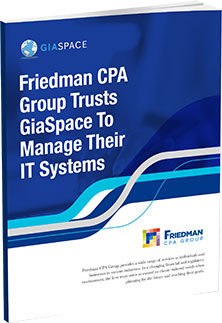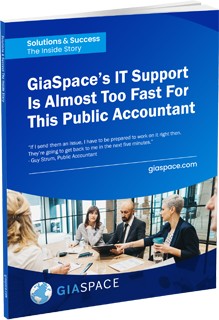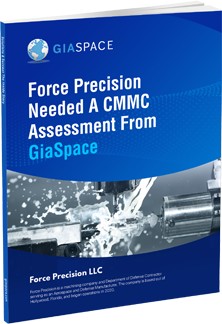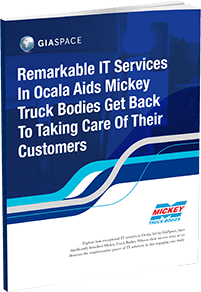Lazy Passwords Endanger Businesses
Switch to Password Managers for Security
Protecting your business’s sensitive information has become a top priority in today’s digital world. One of the most common ways cybercriminals access confidential data is through weak or easily guessable passwords. As a business owner or employee, recognizing the risks associated with lazy passwords and implementing more secure alternatives, such as password managers, is crucial.
You place your company’s data and reputation at risk by relying on simple, easily cracked passwords. A security breach can result in severe financial losses, legal liabilities, and damage to your brand’s credibility. For this reason, adopting a password management solution can significantly enhance your organization’s security posture and help prevent potential cyberattacks.
Password managers are valuable tools that store, generate, and manage complex, unique passwords for your online accounts. They alleviate the need to rely on memory or jot down passwords on paper by securely storing and auto-filling login information when needed. In addition to providing convenience, these tools significantly reduce the likelihood of unauthorized access, making them a clear choice for businesses seeking to bolster their cybersecurity defences.
The Dangers of Lazy Passwords
Weak Passwords and Security Breaches
Using weak passwords is a significant risk for your business. Cybercriminals often target companies with poor password practices, as they are easier to infiltrate. When you use a password that’s easy to guess or crack, you expose your sensitive data to potential threats.
To protect your business from security breaches, make sure you and your employees follow strong password guidelines, such as:
- Using a combination of uppercase and lowercase letters, numbers, and special characters
- Avoid common words or predictable patterns, like “password” or “123456.”
- Creating a unique password for each account instead of reusing the same one
Employee Negligence and Repercussions
Employee negligence is another factor that contributes to the dangers of lazy passwords. If your staff members don’t take password security seriously, they might share or store their passwords insecurely. This can lead to unauthorized access and compromised data.
To safeguard your business and reduce the risk of negligence, implement a password management policy that includes the following:
- Mandatory password changes at regular intervals
- Two-factor authentication for added security
- Training programs to educate employees on proper password hygiene
By addressing the dangers of lazy passwords, you can significantly improve your business’s overall security posture. Adding a password manager to your cybersecurity toolkit can make it easier for you and your employees to maintain strong passwords and keep your sensitive information safe.
Password Managers: The Solution
How Password Managers Work
Password managers are tools designed to store your login credentials across various platforms and services securely. When using a password manager, you only need to remember one strong password, a master password, which grants you access to your stored credentials. These tools often also help generate strong, randomized passwords for you, so you don’t have to develop them yourself.
Most password managers encrypt your password data and securely store it locally on your device or in the cloud. To use a stored password, you enter your master password, and the password manager will auto-fill the login fields for you. Some even offer browser extensions or mobile apps for seamless integration with your daily browsing experience.
Benefits for Businesses
Incorporating password managers into your business can considerably increase security and mitigate risks associated with weak passwords. Some of the significant benefits include:
- Centralized management: Password managers streamline the process of securely storing and managing passwords for multiple accounts, which enables IT administrators to have greater control and visibility over employee access.
- Improved security: By generating complex passwords and securely storing them, password managers decrease the chances of a security breach resulting from poor password practices.
- Increased productivity: Employees no longer have to waste time trying to remember or reset their passwords, leading to more efficient daily operations.
- Ease of implementation: Many password managers offer corporate plans designed specifically for businesses, making adopting and integrating them into your operations easy.
Remember that when it comes to the security of your business, investing in a password manager is not only a wise decision but also a crucial one that can save you from potential risks and losses. Explore the available password manager options and find one that suits the unique needs of your business.
Choosing the Right Password Manager
Factors to Consider
When selecting a password manager for your business, consider the following factors:
- Security: The primary purpose of a password manager is to keep your data secure. Look for features such as end-to-end encryption, two-factor authentication, and secure storage facilities.
- Ease of use: Choose a user-friendly password manager that is easy to navigate, so employees will be more likely to use it consistently.
- Compatibility: Ensure the password manager works with your devices and operating systems. Cross-platform functionality can be significant for a diverse workforce.
- Pricing: Understand the costs of various password managers and choose the best fit your budget and requirements.
Top Password Managers
Here are some popular password managers that are widely trusted and well-reviewed:
- 1Password: Offers excellent security features, seamless integration with multiple platforms, and strong password generation capabilities. Price: Starts at $3.99/month per user
- LastPass: Known for its user-friendliness, LastPass is compatible with a wide range of devices and platforms. It also provides essential security features. Price: Starts at $4/month per user
- Dashlane: Boasts a comprehensive security dashboard, patented security architecture, and other advanced features, along with a user-friendly interface. Price: Starts at $5/month per user
You have options for picking the right password manager, but always consider security, ease of use, compatibility, and pricing.
Implementing Password Managers in Your Business
In this digital age, maintaining the security of your business data is crucial. One of the most effective ways to protect sensitive information is by implementing password managers. This section discusses how to incorporate password managers into your business and create a culture of strong password practices.
Creating a Password Policy
Before introducing a password manager, establish a comprehensive policy to guide your employees in creating and managing strong passwords. Here are some critical components of an effective password policy:
- Minimum password length: Specify a minimum length for passwords, usually 12 characters.
- Complexity requirements: Encourage using a mix of uppercase and lowercase letters, numbers, and special characters.
- Password expiration: Set a time frame for password expiration, requiring users to change their passwords regularly.
- Restriction on reuse: Prohibit previous passwords when setting a new one.
- Two-factor authentication: Implement two-factor authentication to add an extra layer of security.
Training Employees
Once you have a robust password policy in place, you must train your employees on the importance of strong password practices and how to use the chosen password manager effectively. Here are some key points to cover in employee training:
- The importance of strong passwords: Educate employees on the risks associated with using weak passwords and the potential consequences for your business.
- Password manager features: Demonstrate how to use the password manager to generate, store, and autofill complex passwords.
- Additional security settings: Explain any other security features of the password manager, such as secure notes, password sharing, or emergency access.
- Best practices: Encourage employees to avoid using the same password across multiple accounts and to update their passwords periodically.
By implementing password managers and promoting a culture of strong password practices, you can protect your business from cyber threats and ensure the security of sensitive information.
Why Work With GiaSpace For All Your IT Security Needs
GiaSpace has a reputation for providing top-notch IT security services in multiple locations throughout Florida. With our team of certified professionals, you can protect your business from potential threats and vulnerabilities.
IT Security Services In South Florida
In South Florida, GiaSpace offers a range of IT security solutions tailored to your business needs. We provide network and application security, data protection, and secure remote access. Our experts can efficiently identify and mitigate risks, ensuring the safety and integrity of your sensitive information.
IT Security Services In Highlands County
Highlands County businesses can also rely on GiaSpace’s comprehensive IT security services. Our professionals work closely with you to identify potential vulnerabilities and implement protective measures, including threat monitoring and response, vulnerability assessments, and secure infrastructure design.
IT Security Services In Lakeland & Polk County
For businesses in Lakeland and Polk County, GiaSpace offers cutting-edge IT security solutions to protect your networks and data from potential risks. We can continuously monitor your systems and utilize advanced threat intelligence to quickly identify and address any issues or vulnerabilities before damage can occur.
IT Security Services In Gainesville & Ocala
Lastly, GiaSpace caters to businesses in Gainesville and Ocala with our vast range of IT security services. We can support you with securing your network, protecting critical data, and managing the access and authentication process. We ensure compliance with industry guidelines and regulations, safeguarding your business from potential threats and losses.
By choosing GiaSpace as your IT security provider, you can rest assured that your business is well-protected and in capable hands. Take advantage of our personalized solutions and keep your business data secure.