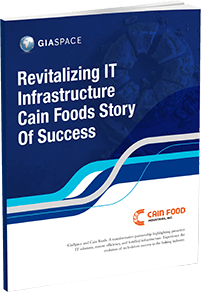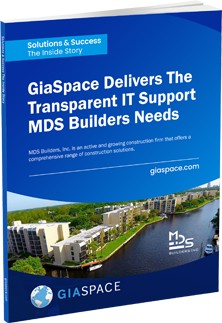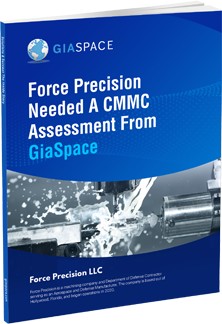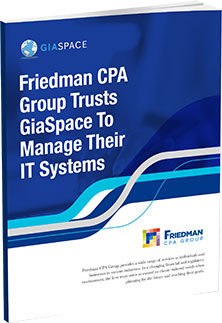Microsoft 365 Business Standard vs. Premium
Unveiling the Best Choice for Your Business
In today’s fast-paced business environment, having the right tools can make all the difference in ensuring smooth operations and maintaining a competitive edge. Microsoft 365 offers various plans tailored to the needs of different organizations, and in this article, we will explore the key differences between Microsoft 365 Business Standard and Microsoft 365 Business Premium.
As you consider which subscription best fits your organization’s needs, it’s essential to understand what each plan offers. Microsoft 365 Business Standard provides a comprehensive set of productivity and collaboration tools, including Office apps such as Word, Excel, PowerPoint, Outlook, and more. It also includes access to Microsoft Teams, SharePoint, and OneDrive, to help improve communication and teamwork within your organization.
On the other hand, Microsoft 365 Business Premium adds advanced security and device management features to the robust offerings of Business Standard. These features safeguard your business data and help you manage your devices more effectively. With additional capabilities such as threat protection, identity management, and mobile device management, Business Premium offers peace of mind without sacrificing the productivity tools you’ve grown to rely on.
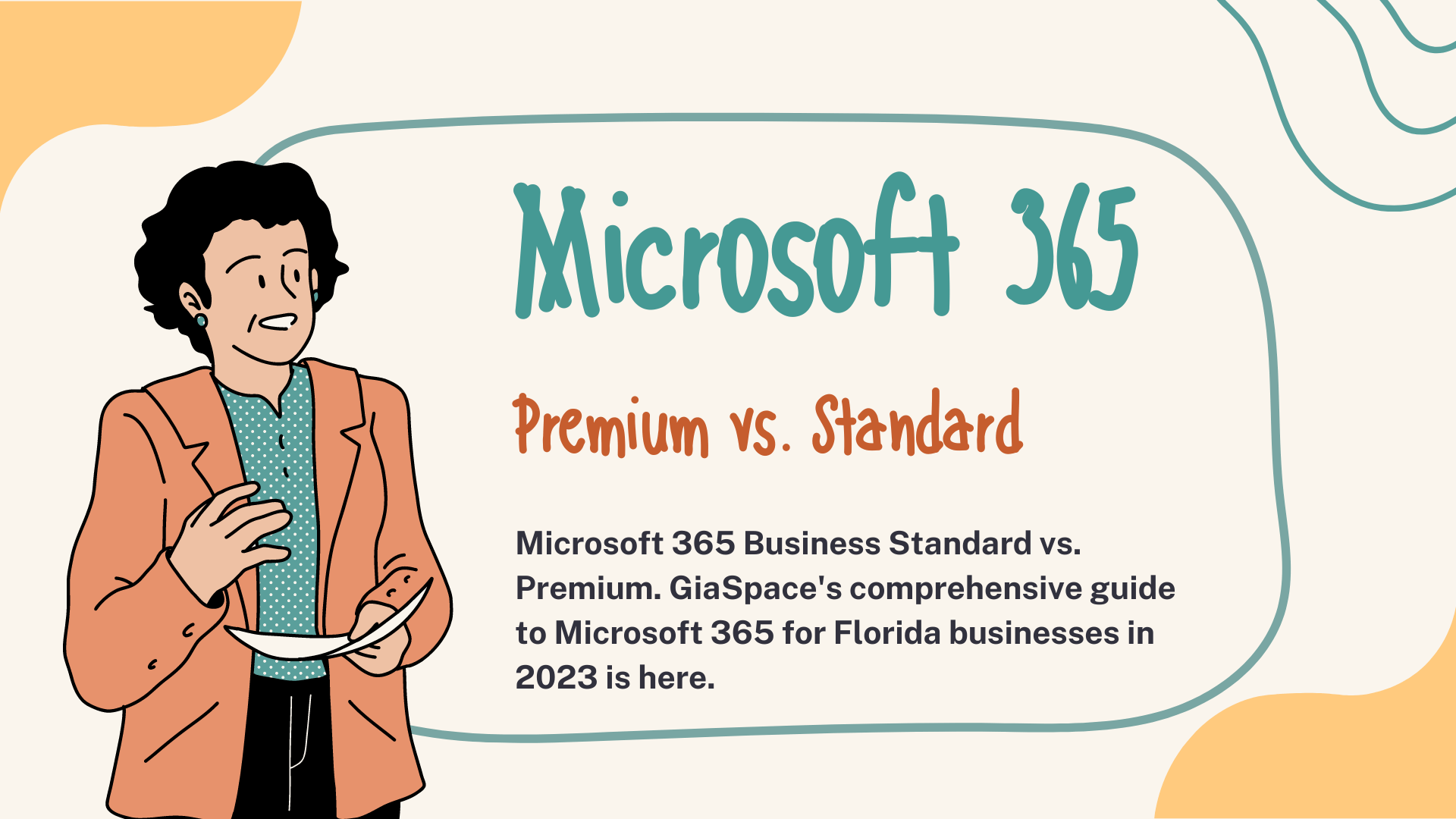
Microsoft 365 Business Standard vs. Premium: Overview
Pricing and Plans
When considering a subscription plan for your organization, you should know the key differences between Microsoft 365 Business Standard and Business Premium. Both plans are designed for business or commercial use but offer slightly different features and benefits.
Microsoft 365 Business Standard
With the Business Standard plan, you get access to the following core Office 365 apps and services:
- Outlook
- Word
- Excel
- PowerPoint
- OneNote
- Access (PC only)
- SharePoint
- OneDrive
- Microsoft Teams
- Exchange
This plan includes additional business services like email, 1TB of OneDrive storage per user, and Microsoft Teams for efficient collaboration. Microsoft 365 Business Standard is typically priced at around $12.50 per user/month (annual commitment).
Microsoft 365 Business Premium
The Business Premium plan includes everything in the Business Standard plan, plus:
- Advanced security and threat protection features
- Device management capabilities
- Windows Virtual Desktop
- Microsoft Intune
The enhanced security and management tools offered by the Business Premium plan make it a more comprehensive solution tailored for organizations with a higher emphasis on data protection and regulatory requirements. This plan is usually priced at around $20.00 per user/month (annual commitment).
Consider your organization’s needs and requirements to decide between the plans. The Business Standard plan might be more suitable if basic office applications and collaboration tools are your primary focus. Business Premium could be better if you need advanced security, compliance, and device management.
Here’s a quick comparison table to help you make your choice:
| Feature | Business Standard | Business Premium |
|---|---|---|
| Office applications | Yes | Yes |
| Email, calendar, contacts | Yes | Yes |
| OneDrive storage (1TB per user) | Yes | Yes |
| SharePoint, Teams, Exchange | Yes | Yes |
| Advanced security features | No | Yes |
| Device management | No | Yes |
| Windows Virtual Desktop | No | Yes |
| Microsoft Intune | No | Yes |
| Price (annual commitment) | $12.50/user/month | $20.00/user/month |
Remember, choosing the right plan depends on your organization’s unique requirements. Don’t forget to factor in potential growth or evolving needs as you decide.
Core Features and Apps
Productivity Tools
Microsoft 365 Business Standard and Premium offer a range of productivity tools to help you work more efficiently. Some of these tools include:
- Word: Create, edit, and share documents with ease.
- Excel: Analyze and visualize your data using spreadsheets.
- PowerPoint: Design engaging presentations with ease.
- OneNote: Organize your ideas and notes in a digital notebook.
- Publisher: Create professional layouts for print and digital publishing (only available for PC users).
Both plans also come with access to the online versions of these apps, allowing you to work on files from any web browser.
Collaboration and Communication
Collaboration and communication are essential for any business, and Microsoft 365 Business Standard and Premium have you covered with the following features:
- Microsoft Teams: A team collaboration platform that allows you to chat, meet, and share files with your colleagues.
- Chat: Communicate in real-time with your team members through text messaging within Teams.
- Meet: Host and join video conferences using Microsoft Teams, allowing remote and on-site teams to collaborate efficiently.
- OneDrive: Store, share, and sync your files securely, with 1TB of storage per user.
- SharePoint: Create, manage, and share your team’s resources and documents on an intranet site.
Additionally, both plans offer access to Exchange, which provides business-class email with a 50GB mailbox per user and calendaring features through Outlook.
To summarize, the core features and apps offered by Microsoft 365 Business Standard and Premium enable increased productivity, seamless collaboration, and secure communication for your business.
GiaSpace's service was invaluable to our Lakeland business during our Microsoft 365 implementation.
GiaSpace's service was invaluable to our Lakeland business during our Microsoft 365 implementation. We were initially overwhelmed with options like Business Standard and Premium. GiaSpace, however, expertly guided us through each plan, clarifying their differences and aligning them to our specific needs.
Their team ensured our transition was smooth and worry-free. They were always on hand to solve any issues, and their in-depth knowledge significantly enhanced our operational efficiency and security.
We highly recommend GiaSpace's services for their technical expertise, professionalism, and reliable IT support, which have been pivotal to our growth.
Security and Compliance
Standard Security Features
Microsoft 365 Business Standard provides your organization with essential security and compliance features. Leveraging Microsoft Defender for Office 365, you’ll benefit from protection against malware, spam, and phishing attacks. Additionally, ransomware detection safeguards your data from potential threats. Some critical standard security features include:
- Microsoft Defender for Office 365
- Ransomware detection and recovery
- Data loss prevention policies
Advanced Security Options
Upgrading to Microsoft 365 Business Premium offers enhanced security features that protect your organization’s information. With the integration of Azure Information Protection and Microsoft Intune, you can take advantage of advanced management capabilities, including:
- Azure Information Protection: Secure sensitive data by controlling access and limiting sharing. It enables you to classify and label documents, ensuring only authorized users can access specific information.
- Microsoft Intune: Manage your organization’s devices, apps, and data. With Intune, you can enforce security policies, monitor device health, and provide remote support when necessary.
In addition to these advanced options, Microsoft 365 Business Premium strengthens the standard security features in the Standard plan, giving you more comprehensive protection for your organization’s valuable assets.
Device Compatibility and Access
Microsoft 365 Business Standard and Premium are designed to be accessible and compatible across various devices for your convenience. As a user, you can expect support on various platforms, including Windows, Mac, iOS, and Android. Whether using PCs, Macs, tablets, or mobile phones, Business Standard and Premium will provide a seamless experience.
You can install the Microsoft 365 suite on your Windows PC or laptop for Windows users. This includes popular applications such as Word, Excel, PowerPoint, and Outlook, which are critical for daily tasks in a professional environment.
Regarding Mac users, you can also expect compatibility for your macOS devices. With Microsoft 365, you can install desktop applications on your Macs, ensuring that you have access to your essential tools regardless of your choice of operating system.
Microsoft 365 is also accessible on iOS and Android devices, catering to those who prefer working on tablets and mobile phones. The suite features both dedicated mobile applications and a mobile website, giving you the flexibility to choose the format that suits you best.
Here’s a quick breakdown of supported devices and platforms:
- Windows: PCs and laptops
- Mac: macOS devices
- iOS: iPhones and iPads
- Android: smartphones and tablets
To help you stay connected, both Business Standard and Premium plans offer OneDrive cloud storage capabilities. This enables you to store and access your files seamlessly across all your devices, making collaboration and sharing more efficient.
In summary, whether your preference is Windows, Mac, iOS, or Android, Microsoft 365 Business Standard, and Premium have you covered across devices and platforms. This ensures you can stay productive and connected no matter where or what device you use.
Additional Services and Benefits
When comparing Microsoft 365 Business Standard vs. Premium, it’s essential to consider the additional services and benefits each plan offers.
Regarding communication and collaboration, both plans include Exchange Online, SharePoint Online, and corporate email with a custom domain name. Exchange Online provides a reliable and secure email environment, while SharePoint Online enables effective collaboration across your organization.
File storage and synchronization are also available in both plans, allowing you to sync files across devices and share documents with ease. However, Premium users can use added long-term preservation policies, compliance, and retention tools for enhanced data security.
Microsoft 365 Business Standard provides a suite of productivity tools such as Bookings, Forms, and Microsoft Forms, which help streamline appointments, surveys, and data collection processes. On the other hand, Business Premium offers additional advanced features like audio conferencing through Skype and Teams, enabling efficient communication and collaboration across your organization.
When it comes to training courses and support for your organization, both plans provide access to a variety of resources. However, Viva Learning, available for administrators on the Premium plan, enables easy integration of your content through SharePoint, with the option to add Premium third-party content providers.
Regarding project management, Microsoft 365 Business Premium includes access to Project, a robust project management tool that helps you plan, track, and collaborate on projects in a structured manner. This feature is not available in the Business Standard plan.
In summary, Microsoft 365 Business Premium offers a more extensive range of features than Business Standard, suitable for organizations requiring advanced collaboration, communication, and project management tools. Remember to evaluate your organization’s unique needs before selecting the plan that best suits your requirements.
Choosing the Right Plan for Your Business
Selecting a plan that meets your needs when considering Microsoft 365 for your business is essential. The choice will depend on factors such as the size of your business, the functionalities you require, and your budget constraints. This section will discuss the differences between Microsoft 365 Business Standard and Microsoft 365 Business Premium, which are explicitly designed for small to medium-sized businesses.
Microsoft 365 Business Standard offers a comprehensive suite of productivity tools and services to help your business run smoothly. The plan includes the following:
- Fully installed Office apps (such as Word, Excel, and PowerPoint)
- Outlook, Exchange, Teams, and OneDrive
- Video conferencing, chat, and meeting tools
- 1 TB of OneDrive storage per user
- Business-class email with a 50 GB mailbox
Microsoft 365 Business Premium includes all the features of the Business Standard plan, plus:
- Advanced security features like Azure Information Protection (AIP) and Windows Defender
- Microsoft Intune for mobile device management (MDM) and mobile application management (MAM)
- Upgrade rights to Windows 10 Pro
- Azure Active Directory (AAD) integration for single sign-on (SSO) capabilities
In addition to these two plans, Microsoft offers a variety of other options to cater to varying business needs:
- Microsoft 365 Business Basic: For businesses seeking a web-based version of Office apps, online meetings, and cloud storage.
- Microsoft 365 A3 and Microsoft 365 E3: Aimed at educational organizations and enterprises with advanced features and security, respectively.
- Microsoft 365 Apps for Business and Microsoft 365 Apps for Enterprise: Targeted at organizations that only need Office apps without additional cloud services.
To determine the best plan for your business, prioritize the most critical features and consider your budget constraints. For example, if advanced security features and mobile device management are crucial for your operations, you may opt for the Microsoft 365 Business Premium plan. On the other hand, if you only require the core productivity tools and essential collaboration services, Microsoft 365 Business Standard will likely suffice.
Finally, don’t forget to consider the Microsoft 365 Personal and Microsoft 365 Family options if you’re a sole proprietor or a small team with minimal needs. These plans could provide the essential tools for your operations with lower costs than business-specific plans.
Why GiaSpace Is The Right Microsoft Partner For Florida Businesses
Microsoft 365 Specialists
When you choose GiaSpace as your Microsoft Partner, you gain access to a team of experienced Microsoft 365 specialists. Our experts will help you navigate the differences between Microsoft 365 Business Standard and Premium, ensuring you select the best option for your organization’s needs. By working with GiaSpace, you can expect the following:
- In-depth understanding of Microsoft 365 features and applications
- Personalized recommendations based on your business requirements
- Ongoing support to maximize the benefits of your Microsoft 365 subscription
Microsoft Azure Specialists
As a trusted Microsoft Partner, GiaSpace also brings extensive knowledge of Microsoft Azure. Our expert team can provide valuable insights and guidance as you explore the possibilities of Azure for your business. Partnering with GiaSpace for your Azure needs lets you:
- Access a team of skilled Azure professionals
- Receive recommendations tailored to your business goals
- Benefit from peace of mind knowing that your infrastructure is in capable hands
Digital Transformation Experts
Digital transformation is a pivotal aspect of modern business, and GiaSpace’s team of experts is here to assist your organization in embracing new technologies and optimizing processes. By working with GiaSpace, your company gains access to the following:
- Comprehensive assessments of your current technology and processes
- Expert recommendations for digital transformation strategies
- Guidance on implementing new technologies and solutions to achieve your goals
With GiaSpace as your Microsoft Partner, you equate your Florida business with the expertise needed to excel in today’s digital landscape.
Where Does GiaSpace Provide Microsoft Support?
Microsoft Support In South Florida
GiaSpace offers comprehensive Microsoft support in South Florida. Their expert team can assist you with any issues related to your Microsoft 365 Business Standard or Premium subscription. You can expect prompt and efficient service, enabling you to return to your daily tasks with minimal disruption.
Microsoft 365 Services In Lakeland
In Lakeland, GiaSpace provides a range of Microsoft 365 services tailored to meet your Lakeland business needs. Their support includes:
- Setup and configuration assistance
- Migration of existing data
- Training for your staff
- Regular updates and maintenance to ensure smooth operation
As a result, you can make the most out of your Microsoft 365 subscription while keeping things streamlined and efficient.
Microsoft Networking In Ocala
In Ocala, GiaSpace helps Ocala businesses with their Microsoft networking needs, ensuring a secure and efficient work environment. Their services include:
- Network design and implementation
- Maintenance and troubleshooting
- Security and compliance assessments
- Optimal integration of Microsoft products
With GiaSpace’s expertise, you can rely on a robust and reliable networking infrastructure for your business operations.
Microsoft Product Support In Gainesville
GiaSpace extends its premium Microsoft support to clients in Gainesville. They provide support for a wide range of Microsoft products, such as:
- Windows operating systems
- Microsoft Office applications
- Microsoft Servers
- Microsoft Azure cloud platform
By leveraging GiaSpace’s extensive knowledge and experience, you can be assured that your Microsoft product usage remains smooth and hassle-free.