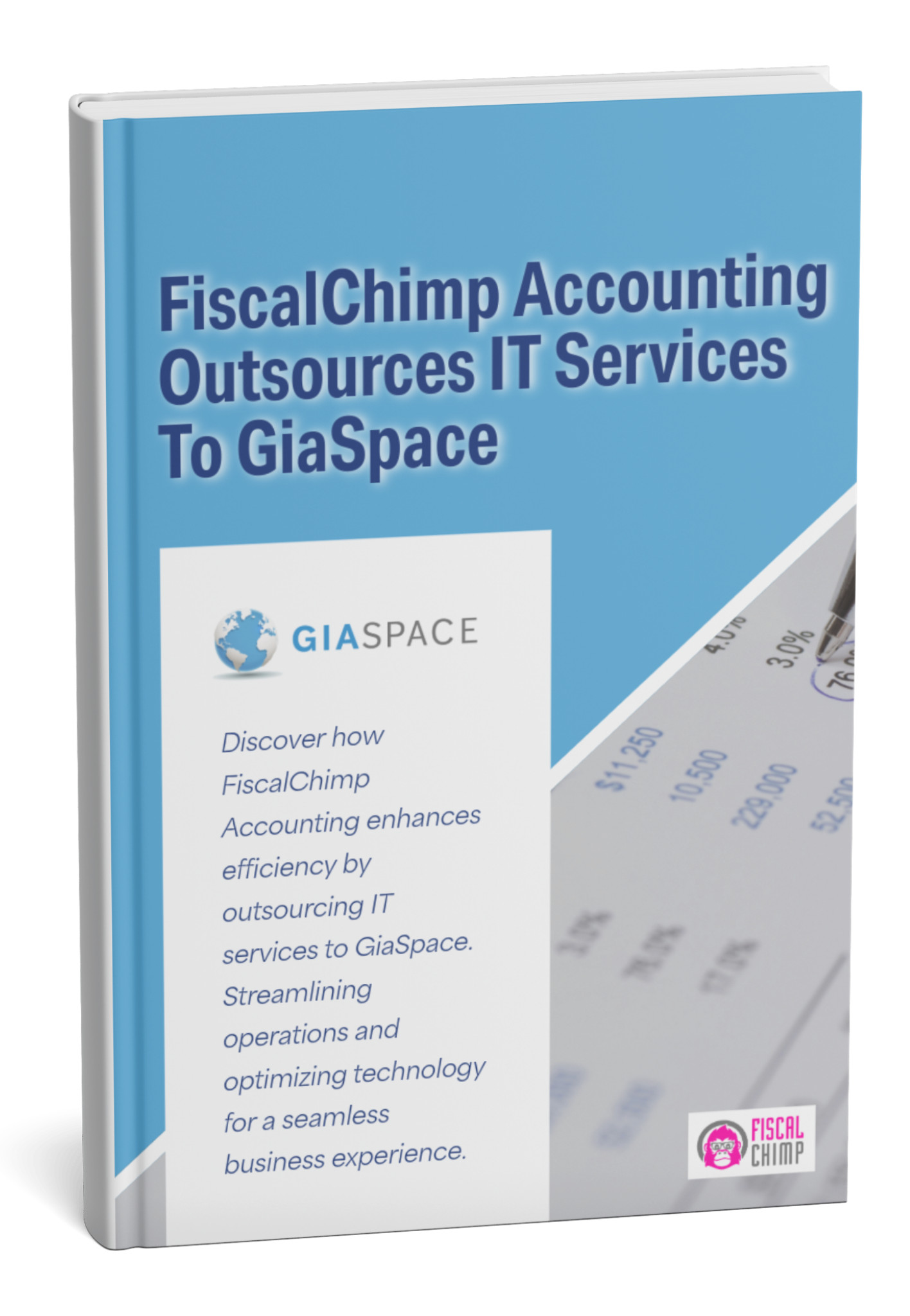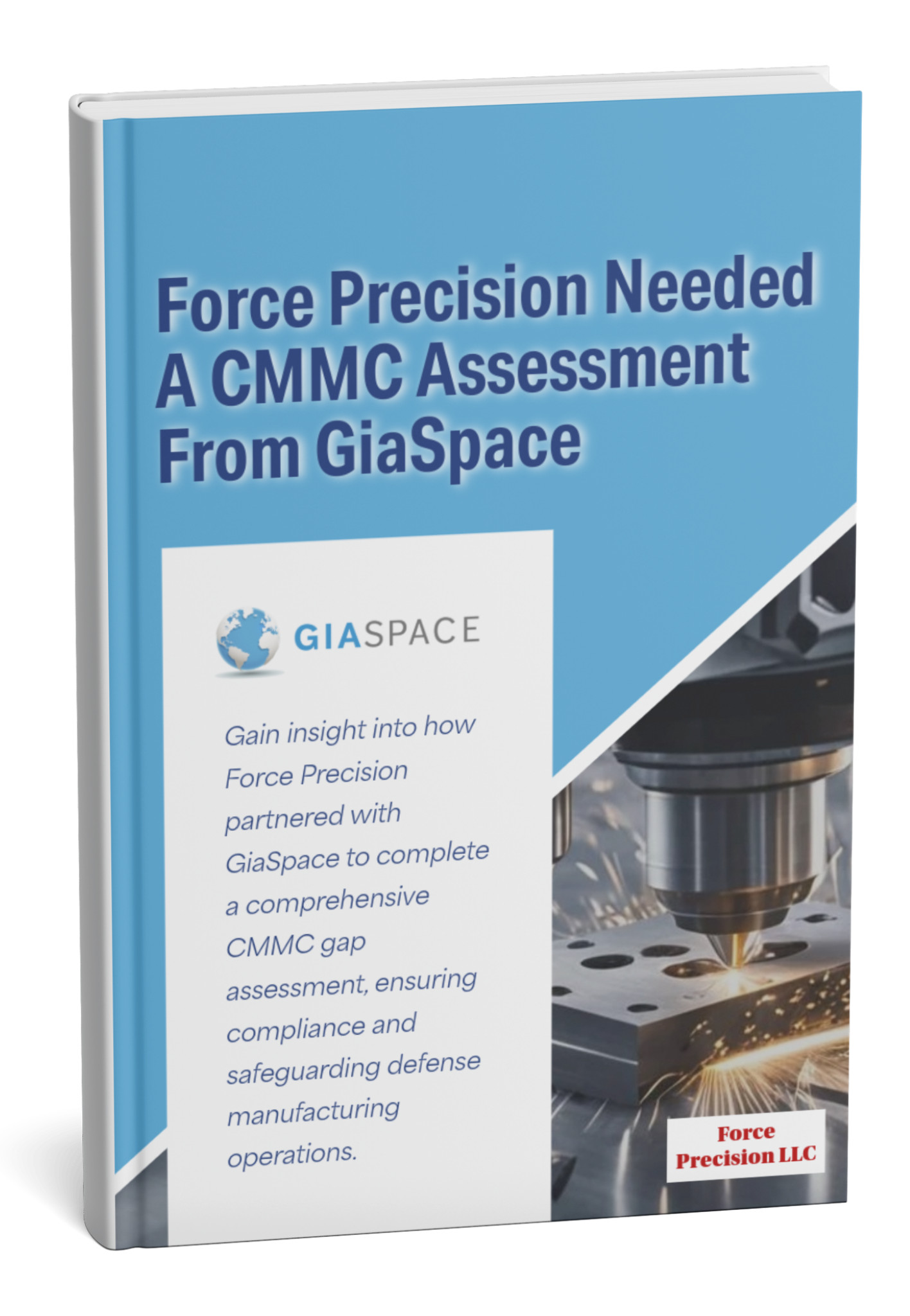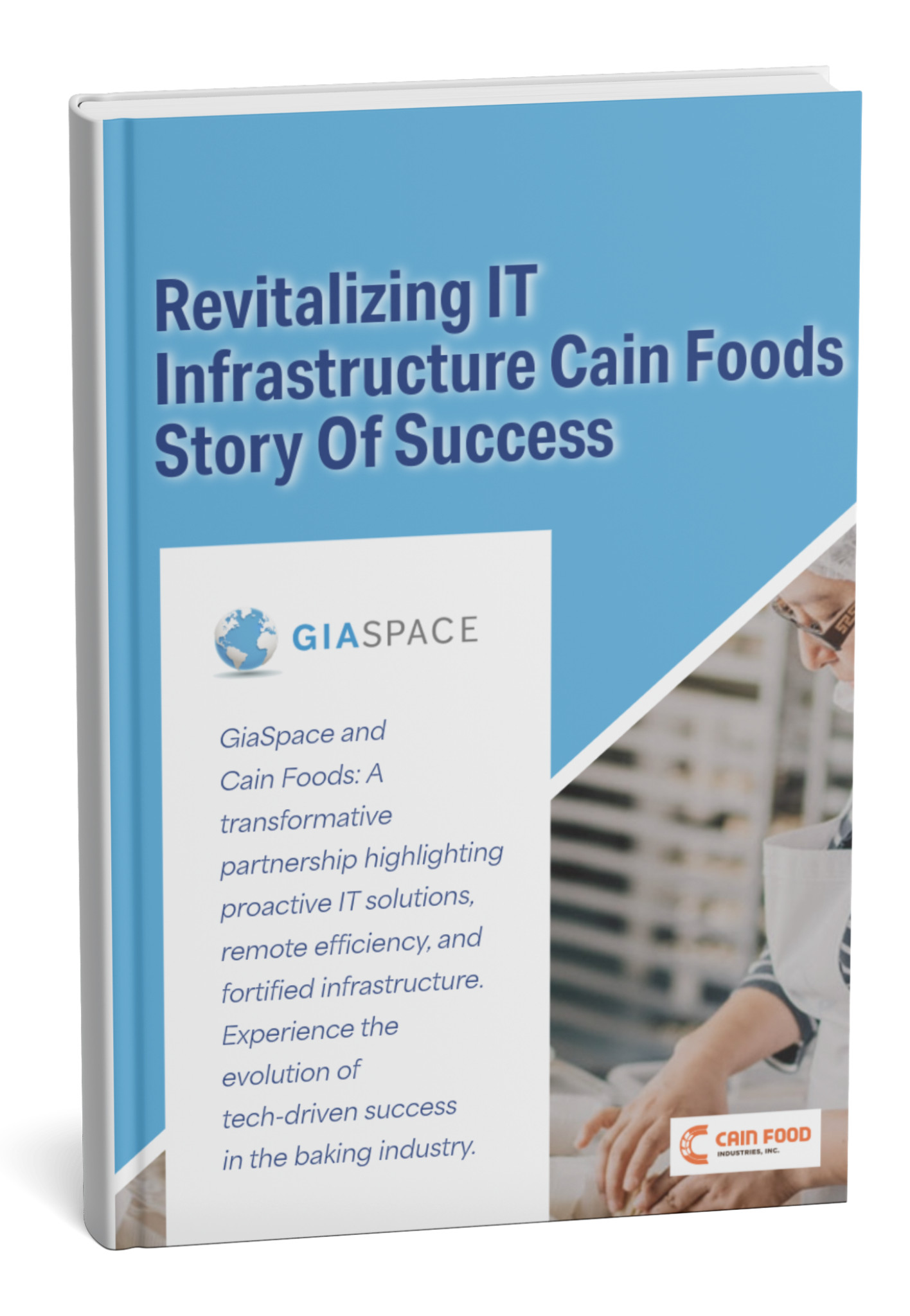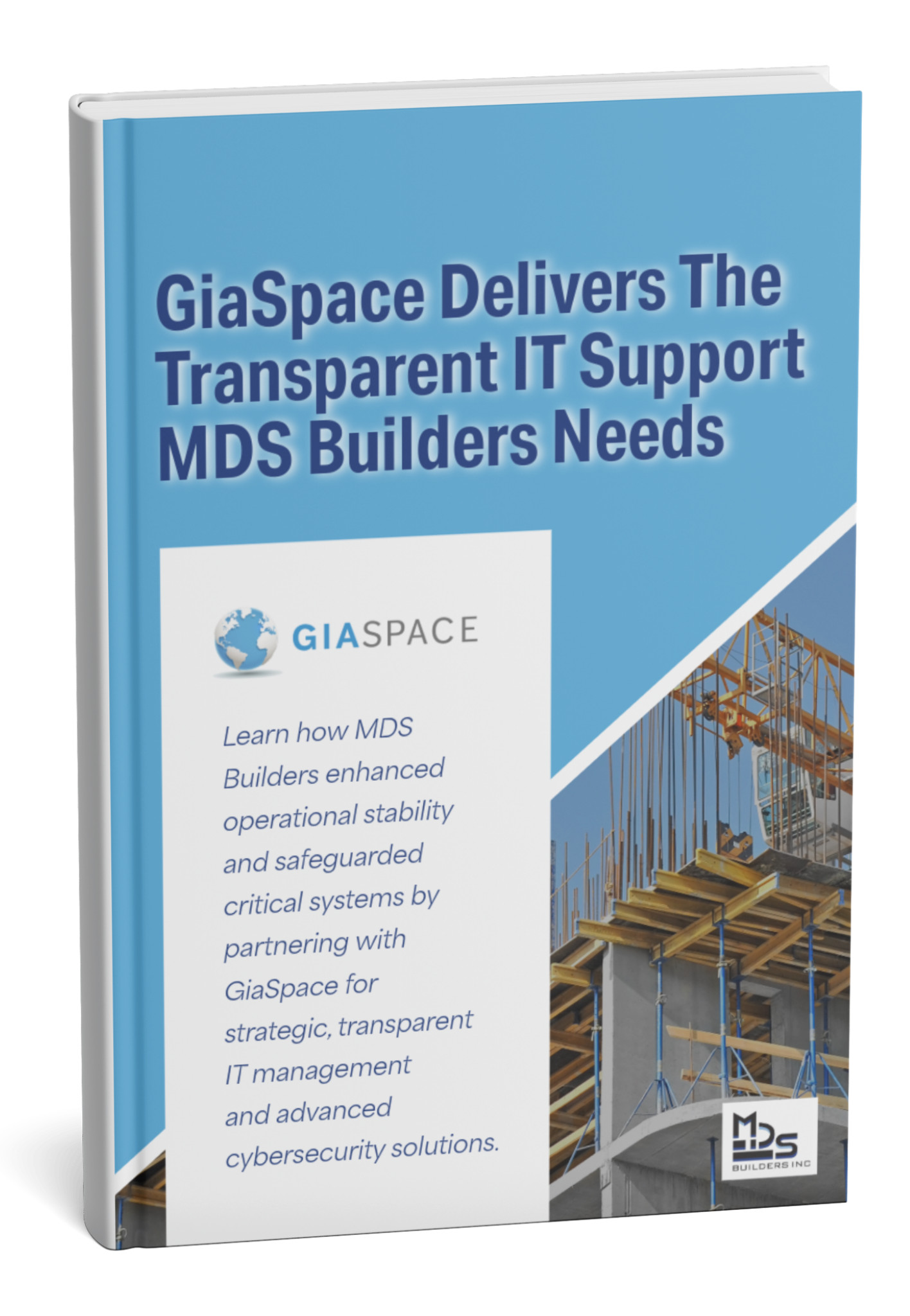Discover how AI Powered Microsoft Office can benefit your organization.
Microsoft has recently launched its AI-powered Copilot feature, designed to assist users in accomplishing their tasks on various AI Powered Microsoft Office applications, such as Word, Excel, and Outlook. The Copilot feature is a new form of AI technology that helps users navigate complex tasks and enhance their productivity by offering helpful suggestions and tips.
With the Copilot feature, Microsoft aims to provide users a seamless and intuitive experience while working on Office applications. The AI technology analyzes user inputs and suggests relevant commands or actions based on the context of the document. This feature is particularly useful for users new to Office applications or struggling to find a specific command or feature.
The AI-powered Copilot feature is not just limited to offering suggestions and tips. It can also perform specific tasks on behalf of the user. For example, Copilot can summarize long paragraphs or provide relevant information about a topic. It can also extract data from tables and graphs, making it easier for users to work with large amounts of information.
AI Powered Microsoft Copilot integrates AI into 365 apps, transforming productivity, creativity, and collaboration for businesses. Discover its power!
Understanding AI Powered Microsoft Office: What is Microsoft Copilot?
AI Powered Microsoft Office through Copilot is more than just a chatbot; it’s an intelligent productivity tool deeply integrated across the suite. Think of AI Powered Microsoft Office as your intelligent assistant, working alongside you to unlock creativity and boost productivity.
At its core, AI Powered Microsoft Office leverages large language models (LLMs), like OpenAI’s GPT-4, combined with your organization’s Microsoft Graph data.
This AI Powered Microsoft Office integration creates a powerful synergy:
- Your Prompt: You give AI Powered Microsoft Office a command in natural language (e.g., “Draft a project proposal for our new client,” or “Summarize this meeting”).
- Microsoft Graph Integration: Copilot doesn’t just pull from the internet. It securely accesses your organizational data in the Microsoft Graph – your emails, chats, documents, calendar, and more – but only the data you have permission to access. This grounds its responses in your unique work context.
- Large Language Models (LLMs): The LLMs process your prompt and the context from the Microsoft Graph, understanding your intent and generating relevant, personalized responses.
- Microsoft 365 App Integration: Copilot works directly within the apps you use every day, delivering its AI-generated insights and content directly where you need them. Whether it’s drafting a document in Word or analyzing data in Excel, Copilot’s assistance is seamlessly woven into your workflow.
This sophisticated combination allows Copilot to provide real-time, intelligent assistance that’s highly relevant to your work, helping you move from idea to action faster and more efficiently than ever before. It’s about augmenting human capability, not replacing it, by taking on tedious or time-consuming tasks.
How AI Powered Microsoft Office Transforms Productivity Across Your Favorite Apps
AI Powered Microsoft Office Copilot isn’t just a feature; it’s a paradigm shift in how we interact with our digital workspace. By embedding advanced AI directly into the Microsoft 365 applications you use daily, Copilot fundamentally redefines productivity, creativity, and collaboration. It automates mundane tasks, generates insights, and helps you work smarter, not just harder.
Here’s a look at the sweeping impact Copilot has on your day-to-day operations:
- Unleashing Creativity and Innovation: Copilot frees up valuable time from repetitive tasks, allowing employees to focus on higher-value, more creative, and strategic work. This AI Powered Microsoft Office capability fundamentally changes how teams approach daily tasks, from drafting reports to analyzing complex data. Imagine drafting a report in minutes, leaving more time for critical analysis and innovative thought.
- Accelerating Efficiency: From summarizing lengthy email threads to generating meeting notes in real-time, Copilot streamlines workflows, significantly reducing the time spent on administrative overhead. This means quicker turnaround times and more agile decision-making.
- Enhancing Communication: Copilot helps craft clear, concise, and professional communications, whether it’s an email, a presentation, or a chat message. It can adjust tone, suggest wording, and ensure your message lands effectively.
- Democratizing Data Insights: For many, diving into complex datasets in Excel can be daunting. Copilot makes data analysis accessible to everyone, allowing users to ask questions in natural language and receive instant, actionable insights and visualizations.
- Boosting Collaboration: In platforms like Teams, Copilot acts as an intelligent meeting assistant, summarizing discussions, tracking action items, and providing quick access to key information, ensuring everyone stays on the same page, even if they join late or miss a session.
- Upskilling Your Workforce: Copilot acts as a silent mentor, offering suggestions and demonstrating best practices within applications. This not only speeds up work but also subtly enhances the skills of your employees, helping them become more proficient with AI Powered Microsoft 365 tools.
- Reducing Digital Debt: The incessant flow of emails, meetings, and documents creates “digital debt.” Copilot helps manage this by summarizing information, prioritizing tasks, and automating responses, giving employees more time back in their day.
In essence, Microsoft Office Copilot is designed to make work more human by offloading the digital grunt work to AI. It empowers individuals and teams to achieve more, with greater ease and impact, transforming the entire AI Powered Microsoft 365 experience into an intelligent, adaptive partner for productivity.
Copilot in Action: A Deep Dive into Word, Outlook, Excel, PowerPoint & Teams
The true magic of Microsoft Office Copilot lies in its contextual integration within each Microsoft 365 application. It understands the unique purpose of each app and adapts its AI capabilities to provide tailored assistance, turning complex tasks into simple prompts.
Let’s explore Copilot’s transformative capabilities across your essential Microsoft 365 apps:
- Microsoft Word: Your Writing Partner
- Drafting & Content Generation: Start a new document from a simple prompt (e.g., “Draft a two-page proposal for a new marketing campaign to attract Gen Z, based on my last quarter’s sales report”).
- Summarization: Condense lengthy documents or research papers into concise summaries, saving hours of reading.
- Rewriting & Tone Adjustment: Easily rewrite sections of text, change the tone (e.g., from formal to casual, or persuasive to informative), and improve clarity.
- Idea Generation: Brainstorm ideas, create outlines, or expand on bullet points with AI-generated suggestions.
- Microsoft Outlook: Your Email Assistant
- Drafting Emails: Generate professional email drafts from brief notes (e.g., “Draft a response to Sarah about the project update, thanking her and asking for next steps”).
- Summarizing Threads: Quickly grasp the essence of long email conversations, saving time navigating lengthy replies.
- Suggesting Replies: Receive contextually aware suggestions for quick replies, streamlining your inbox management.
- Prioritizing & Organizing: Help identify high-priority emails and suggest actions, reducing inbox overload.
- AI Powered Microsoft Office Excel: Your Intelligent Data Analyst
- Data Analysis & Insights: Ask natural language questions about your data (e.g., “Show me the sales trend for Q2 across all regions,” or “Identify the top 5 performing products last month”).
- Formula Generation: Get instant suggestions for complex formulas, even if you’re not an Excel expert.
- Chart Creation: Automatically generate appropriate charts and graphs to visualize your data, making insights clear.
- Trend Identification: Spot patterns and trends within large datasets that might otherwise go unnoticed.
- Microsoft PowerPoint: Your Presentation Designer
- Creating Presentations: Generate entire presentations from a Word document, outline, or a simple prompt (e.g., “Create a 10-slide presentation on our Q3 financial performance, highlighting key achievements”).
- Summarizing Decks: Condense lengthy presentations into shorter, more impactful versions.
- Designing Slides: Get design suggestions, optimize layouts, and ensure visual consistency across your slides.
- Adding Visuals: Suggest relevant stock images or icons to enhance your presentation.
- Microsoft Teams: Your Meeting & Collaboration Facilitator
- Meeting Summaries: Get real-time or post-meeting summaries, including key discussion points, decisions made, and follow-up actions, even if you joined late or missed the meeting.
- Action Item Identification: Automatically pull out action items and assign them from meeting transcripts.
- Answering Questions: Ask Copilot questions about the meeting or chat history, and get instant answers without sifting through transcripts.
- Drafting Messages: Generate chat messages or meeting agendas quickly and effectively.
By empowering users with these capabilities across their most-used applications, AI Powered Microsoft Office Copilot doesn’t just automate tasks; it elevates the entire work experience, making employees more productive, more creative, and more engaged.
AI Powered Microsoft Office Benefits: Why Copilot is a Game-Changer
AI Powered Microsoft Office Copilot is not merely a collection of individual AI features; it’s a strategic investment that can fundamentally reshape your organization’s productivity, foster innovation, and provide a competitive edge. For business leaders, understanding the tangible benefits of Copilot is crucial for building a compelling case for adoption.
Here’s why AI Powered Microsoft Office Copilot is a true game-changer for your business:
- Unprecedented Productivity Gains: Studies, like Microsoft’s 2023 Work Trend Index, show that 70% of Copilot users reported increased productivity. By automating mundane and time-consuming tasks across Word, Outlook, Excel, and PowerPoint, Copilot frees up employees to focus on high-value, strategic work. This translates to more output with the same or even fewer resources.
- Accelerated Creativity and Innovation: When employees spend less time on repetitive tasks, they have more mental bandwidth for critical thinking, problem-solving, and creative pursuits. Copilot acts as a catalyst for innovation, helping teams brainstorm faster, develop ideas more rapidly, and bring new concepts to fruition.
- Enhanced Decision-Making: With Copilot’s ability to quickly summarize complex information, analyze data, and extract key insights, leaders and employees can make more informed decisions, faster. Access to timely, relevant information is a cornerstone of agile business operations.
- Improved Employee Experience and Satisfaction: Empowering employees with intelligent tools that alleviate digital fatigue and frustration leads to a more engaged and satisfied workforce. When work feels less like a chore and more about impactful contributions, morale naturally improves, potentially reducing turnover.
- Consistent Quality and Professionalism: Copilot helps ensure a higher standard of output across the board. From drafting professional emails to crafting polished presentations, AI-assisted content can maintain a consistent level of quality, reflecting positively on your brand.
- Faster Onboarding and Upskilling: New employees can leverage Copilot to quickly grasp organizational knowledge and internal processes, reducing their ramp-up time. Existing employees can also enhance their skills in Microsoft 365 applications by observing and utilizing Copilot’s suggestions.
- Competitive Advantage: Organizations that strategically adopt AI tools like Copilot will gain a significant edge in efficiency, innovation, and agility. Being an early mover allows you to attract top talent and outperform competitors who are slower to adapt to the AI era.
- Data-Driven Insights and Collaboration: Copilot’s integration with Microsoft Graph means it’s working with your company’s data, providing insights grounded in your specific context. This also fosters better internal communication and collaboration by making shared information more accessible and actionable.
AI Powered Microsoft OfficeCopilot is not just about doing tasks faster; it’s about enabling your organization to achieve more with less effort, fostering a culture of innovation, and positioning your business at the forefront of the AI-powered future of work.
Preparing Your Organization for Microsoft Copilot: A Readiness Checklist
Embracing Microsoft Office Copilot for Microsoft 365 is an exciting step, but successful adoption requires more than just enabling licenses. It’s a strategic initiative that touches on data governance, security, infrastructure, and change management. Proactive preparation is key to unlocking Copilot’s full potential and avoiding common pitfalls.
Here’s a comprehensive readiness checklist to guide your organization:
- Data Governance & Quality Assessment:
- Review Permissions: Copilot respects existing Microsoft 365 permissions. Conduct a thorough audit of your SharePoint, OneDrive, and Teams file permissions to ensure users only have access to the data they should see. Misconfigured permissions can expose sensitive information.
- Data Hygiene: Copilot is only as good as the data it accesses. Identify and address “Rotten” (Redundant, Outdated, Trivial) data. Archive or delete unnecessary files to improve the relevance and accuracy of Copilot’s responses.
- Information Architecture: Ensure your data is well-organized in SharePoint and Teams. Clear folder structures and consistent naming conventions will help Copilot retrieve more accurate and relevant information.
- Sensitivity Labels: Implement and enforce Microsoft Purview sensitivity labels to classify and protect sensitive information. Ensure Copilot-generated content inherits these labels correctly.
- Security & Compliance Foundations:
- Data Loss Prevention (DLP): Strengthen your DLP policies to prevent inadvertent sharing of sensitive data, especially as Copilot might surface information more easily.
- Conditional Access Policies: Utilize Microsoft Entra Conditional Access to enforce strict security policies for Copilot access based on user, device, location, and application.
- Audit Logging: Ensure comprehensive audit logging is enabled for Copilot interactions to track usage and monitor for any suspicious activities.
- Compliance Requirements: Verify that your existing compliance frameworks (e.g., GDPR, HIPAA, industry-specific regulations) are robust enough to accommodate AI interactions with your data.
- Infrastructure & Network Readiness:
- Microsoft 365 Licenses: Confirm your users have the necessary qualifying Microsoft 365 licenses (e.g., Microsoft 365 Business Standard, Business Premium, E3, E5) as a prerequisite for Micrisoft Office Copilot.
- Network Bandwidth: Assess your network infrastructure to ensure sufficient bandwidth and low latency for real-time AI interactions. While Copilot’s processing is cloud-based, optimal connectivity is essential.
- Device Readiness: Ensure user devices are up-to-date and meet minimum system requirements for optimal performance of Microsoft 365 apps with Copilot.
- Change Management & User Adoption Strategy:
- Pilot Program: Start with a pilot group of enthusiastic users to gather feedback, identify challenges, and refine your adoption strategy.
- Training & Skilling: Develop comprehensive training programs focusing on “prompt engineering” – how to effectively communicate with Copilot – and best practices for leveraging its features in each app.
- Internal Champions: Identify and empower “Copilot champions” within your organization who can advocate for the tool and support their colleagues.
- Communication Plan: Clearly communicate the benefits of Copilot, address concerns (e.g., job displacement), and set realistic expectations.
- Monitoring & Optimization Plan:
- Usage Analytics: Establish methods to monitor Copilot usage and identify patterns, popular features, and areas where more training or guidance might be needed.
- Feedback Mechanism: Create a clear channel for users to provide feedback, report issues, and share success stories.
- Iterative Approach: Treat Copilot adoption as an ongoing process of learning, adjustment, and optimization, not a one-time deployment.
Preparing your organization thoughtfully will ensure AI Powered Microsoft Office Copilot becomes a powerful accelerator for your workforce, rather than another IT headache. GiaSpace can provide expert guidance and support through every step of this readiness journey.
Navigating Security and Data Privacy with Microsoft Copilot
The power of Microsoft Office Copilot comes from its ability to access and synthesize your organizational data. Naturally, this raises critical questions about security and data privacy. Security concerns are paramount when implementing AI Powered Microsoft Office solutions. Microsoft has built Copilot with enterprise-grade security and compliance at its core, but organizations must still uphold their responsibilities in data governance to fully leverage its benefits safely.
Here’s how AI Powered Microsoft Office Copilot handles your data, and what your organization needs to consider:
Microsoft’s Core Commitments to Security & Privacy:
- Your Data Stays Within Your Tenant: Copilot operates within your Microsoft 365 tenant boundaries. It does not use your organizational data to train the underlying large language models (LLMs) that power it. Your data remains private and confidential to your organization.
- Respects Existing Permissions: Crucially, Copilot only accesses data that the user already has permission to view. If a user doesn’t have access to a specific document or email, Copilot will not surface that information in its responses. This means your existing access controls are fully enforced.
- Enterprise-Grade Security: Copilot inherits Microsoft 365’s robust security measures, including:
- Encryption: Data is encrypted both at rest and in transit (using protocols like TLS, BitLocker, and IPsec).
- Compliance: Copilot is designed to meet global compliance standards and regulations, including GDPR, HIPAA, and ISO/IEC 27018.
- Data Residency: Your data stays within the geographic boundaries you’ve defined for your Microsoft 365 tenant.
- Protection Against Prompt Injection: AI Powered Microsoft has built-in safeguards to protect against “prompt injection” attacks, where malicious prompts could try to make Copilot perform unauthorized actions or reveal sensitive information.
- Customer Copyright Commitment: AI Powered Microsoft offers a Customer Copyright Commitment, providing indemnification for copyright infringement claims related to Copilot-generated content within their commercial products, provided customers use the guardrails built into the products.
Your Organization’s Role in Data Governance:
While Microsoft provides a secure foundation, effective data governance within your organization is paramount. Copilot amplifies the importance of:
- Accurate Permissions Management: Regularly audit and refine access permissions to ensure the principle of “least privilege” is applied. If users have overly broad access to files, Copilot could surface sensitive information they don’t legitimately need for their role.
- Data Classification and Sensitivity Labels: Actively use Microsoft Purview Sensitivity Labels to classify your data (e.g., “Confidential,” “Internal Only”). This helps Copilot understand the sensitivity of information and assists in preventing oversharing.
- Data Hygiene and Lifecycle Management: Old, irrelevant, or redundant data (“ROT data”) can confuse Copilot and potentially lead to inaccurate or misleading responses. Implement policies for data retention, archiving, and deletion.
- User Training and Responsible AI Use: Train your employees on how to use Copilot responsibly, understand its limitations, and critically review AI-generated output for accuracy and appropriateness before acting on it. Emphasize that Copilot is a tool, not a replacement for human judgment.
- Monitoring and Auditing: Continuously monitor Copilot usage logs and integrate them into your broader security monitoring framework to detect and respond to any anomalies or potential misuse.
By combining Microsoft’s foundational security architecture with robust internal data governance practices, your organization can confidently and securely embrace Microsoft Office Copilot, unlocking its immense productivity potential without compromising on data privacy or compliance.
Licensing and Availability: Getting Started with Microsoft Copilot
The excitement around Microsoft Copilot is palpable, and many organizations are eager to integrate this powerful AI assistant into their daily workflows. Understanding the current licensing requirements and availability is the crucial first step in your Copilot journey.
Here’s what you need to know about getting Microsoft Office Copilot for Microsoft 365:
Licensing Prerequisites:
Microsoft Office Copilot for Microsoft 365 is available as an add-on license. This means it requires a pre-existing, qualifying Microsoft 365 subscription. Currently, the following Microsoft 365 plans (and their equivalents for Education, Government, etc.) are generally required:
- For Businesses (SMBs):
- Microsoft 365 Business Standard
- Microsoft 365 Business Premium
- For Enterprises:
- Microsoft 365 E3
- Microsoft 365 E5
- Office 365 E3
- Office 365 E5
Important Note: The specific requirements and included features can evolve. It’s essential to check the latest official Microsoft licensing documentation or consult with a Microsoft partner like GiaSpace for the most up-to-date information.
Pricing Structure:
Microsoft Office Copilot for Microsoft 365 is typically priced per user, per month, usually requiring an annual commitment. As of the latest information, it costs $30.00 USD per user/month (paid yearly). This is an additional cost on top of your existing qualifying Microsoft 365 subscription.
- Free Copilot Chat: It’s important to differentiate. A free version of Copilot Chat, powered by GPT-4o and web-grounded, is available at no additional cost for all Entra account users with a Microsoft 365 subscription. This offers basic AI chat features but does not integrate with your Microsoft 365 apps and organizational data in the same way Copilot for Microsoft 365 does.
- Copilot Pro: This is a separate, premium subscription for individuals (e.g., personal users or small business owners without a large enterprise subscription). It also costs $20/user/month and offers priority access to GPT-4, faster performance, and Copilot in Microsoft 365 apps for personal use. It doesn’t offer the enterprise data grounding that Copilot for Microsoft 365 provides for organizational data.
Availability:
AI Powered Microsoft Office Copilot for Microsoft 365 is generally available to commercial customers. However, the exact rollout and feature availability can vary by region and specific tenant configurations. Microsoft continues to expand its availability and refine the features.
How to Get Started:
- Verify Prerequisites: Ensure your organization has the required Microsoft 365 base licenses.
- Assess Readiness: Conduct a readiness assessment (as outlined in the previous section) focusing on data governance, security, and infrastructure.
- Procure Licenses: Acquire the Copilot for Microsoft 365 add-on licenses through your Microsoft representative or an authorized Microsoft partner.
- Plan Deployment & Adoption: Develop a comprehensive plan for rolling out Copilot, including pilot programs, user training, and ongoing support.
Navigating the licensing landscape and preparing for deployment can be complex. GiaSpace specializes in Microsoft 365 solutions, including Copilot. We can help you understand the exact requirements for your business, procure licenses, and develop a strategic plan for successful implementation and adoption.
Maximizing Your ROI: Best Practices for Copilot Adoption
Simply deploying Microsoft Copilot licenses is only the first step. To truly realize the significant return on investment (ROI) that Copilot promises – in terms of productivity, creativity, and efficiency – your organization needs a robust adoption strategy. It’s about empowering your employees to effectively use this powerful new tool, not just have access to it.
Here are best practices for maximizing your Copilot ROI:
- Start with a Pilot Program:
- Identify Champions: Select a diverse group of early adopters and enthusiastic “champions” from different departments. These individuals can test Copilot, provide valuable feedback, and become internal advocates.
- Define Success Metrics: Before the pilot, establish clear metrics for success (e.g., time saved on specific tasks, user satisfaction, quality of generated content).
- Invest in Comprehensive Training & Skilling:
- Focus on Prompt Engineering: This is arguably the most critical skill. Train users not just how to use Copilot, but how to ask effective questions to get the best results. Provide examples of good and bad prompts.
- Contextual Training: Offer training specific to how Copilot functions within each application (Word, Outlook, Excel, Teams), using real-world scenarios relevant to your business.
- Continuous Learning: AI is evolving rapidly. Provide ongoing learning resources, quick tips, and internal forums for users to share best practices and challenges.
- Address Data Hygiene and Permissions:
- “Garbage In, Garbage Out”: Emphasize the importance of good data hygiene. Copilot relies on your organizational data; ensure it’s accurate, relevant, and properly secured. Clean up redundant, outdated, and trivial (ROT) data.
- Reinforce Permissions: Remind users that Copilot respects existing permissions. This builds trust and ensures sensitive data isn’t inadvertently exposed.
- Foster a Culture of Experimentation & Sharing:
- Encourage Play: Create a safe environment for employees to experiment with Copilot and discover its capabilities without fear of making mistakes.
- Share Success Stories: Regularly highlight how employees are using Copilot to save time, be more creative, or achieve better results. This inspires others and demonstrates tangible benefits.
- Internal Community: Establish a Microsoft Teams channel or an internal Yammer community where users can ask questions, share prompts, and offer tips.
- Integrate Copilot into Workflows, Not Just Tools:
- Identify High-Impact Scenarios: Work with teams to identify specific daily tasks where Copilot can deliver the most immediate and significant value (e.g., meeting summaries for project managers, email drafting for sales teams).
- Update Processes: Review and update existing workflows to incorporate Copilot’s capabilities, ensuring it becomes an integral part of how work gets done.
- Monitor Usage and Gather Feedback:
- Track Adoption: Use Microsoft 365 analytics to monitor Copilot usage patterns. Identify power users and those who might need additional support.
- Solicit Feedback: Regularly collect feedback through surveys, focus groups, and one-on-one conversations to understand user experience and identify areas for improvement.
- Iterate and Adapt: Use insights from monitoring and feedback to refine your training, adjust policies, and continuously optimize the Copilot experience.
By strategically approaching Copilot adoption, you transform it from a mere software license into a powerful catalyst for organizational transformation, ultimately delivering a substantial ROI and positioning your business for the AI-driven future. GiaSpace can provide comprehensive change management and adoption services to ensure your Copilot rollout is a resounding success.
Partnering with GiaSpace for a Seamless Microsoft Copilot Journey
The advent of Microsoft Copilot for Microsoft 365 marks a pivotal moment in business productivity. While its potential is immense, successfully integrating this AI powerhouse into your organization requires more than just purchasing licenses. It demands strategic planning, robust data governance, comprehensive training, and ongoing support.
This is precisely where GiaSpace becomes your indispensable partner. We specialize in helping businesses like yours navigate the complexities of modern Microsoft technologies, ensuring a seamless and maximally beneficial Microsoft Copilot journey.
Here’s how GiaSpace ensures your success with Microsoft Copilot:
- Strategic Readiness Assessment: Before deployment, we conduct a thorough assessment of your current Microsoft 365 environment, data hygiene, security posture, and organizational readiness. This identifies potential challenges and creates a clear roadmap for your Copilot implementation.
- Expert Data Governance & Security Consulting: Copilot is grounded in your data. We help you establish and enforce robust data governance policies, review permissions, implement sensitivity labels (Microsoft Purview), and strengthen Data Loss Prevention (DLP) to ensure your data is secure, compliant, and optimized for Copilot.
- Tailored Deployment & Configuration: Our certified experts handle the technical complexities of rolling out Copilot across your organization. We ensure correct licensing, smooth integration, and optimal configuration to align with your business objectives.
- Comprehensive User Adoption & Training Programs: The success of Copilot hinges on user adoption. We design and deliver customized training programs that go beyond basic features, focusing on “prompt engineering” and real-world application within your specific workflows. We empower your employees to become proficient and confident Copilot users.
- Change Management & Communication: We help you craft a compelling internal communication strategy to introduce Copilot, address employee concerns, highlight its benefits, and foster a positive culture of AI adoption within your organization.
- Ongoing Support & Optimization: Our partnership doesn’t end with deployment. We provide continuous monitoring, troubleshooting, and optimization services to ensure your Copilot environment remains performant, secure, and aligned with the latest updates from Microsoft. We help you maximize your ROI by continuously refining usage patterns.
- Future-Proofing Your AI Strategy: As AI technology evolves, so will Copilot. GiaSpace keeps you ahead of the curve, advising on new features, best practices, and how to integrate Copilot into your broader AI and digital transformation strategy.
Don’t let the complexity of AI adoption deter you from harnessing Copilot’s transformative power. Partner with GiaSpace to ensure a smooth, secure, and highly effective integration of Microsoft Copilot into your business, empowering your workforce and unlocking new levels of productivity and innovation.
Connect with GiaSpace today to begin your organization’s Microsoft Copilot transformation.
The Future of Work is Here: Embracing AI with Microsoft Copilot
The introduction of AI Powered Microsoft Office through Copilot isn’t just another software update—it represents a fundamental shift in workplace productivity.
Microsoft Copilot is a clear testament to this future, offering a sophisticated blend of large language models, your organizational data via Microsoft Graph, and seamless integration across the apps you already use. It’s designed to:
- Elevate Human Potential: By automating the mundane, Copilot frees up valuable human time for creativity, critical thinking, and complex problem-solving – the areas where human intelligence truly shines.
- Bridge the Productivity Gap: In a world increasingly burdened by “digital debt” from overwhelming information, Copilot offers a powerful solution to manage, summarize, and act on data more efficiently.
- Democratize Advanced Capabilities: Whether it’s complex data analysis in Excel or crafting compelling presentations, Copilot makes advanced tasks accessible to everyone, not just specialists.
- Foster a More Engaging Workplace: When employees feel supported by intelligent tools that simplify their work and boost their output, satisfaction and engagement naturally rise.
The organizations that embrace AI proactively and strategically will be the ones that lead their industries. They will innovate faster, operate more efficiently, and empower their employees to achieve more than ever before.
Microsoft Copilot is your invitation to this future. It’s an opportunity to reimagine workflows, unleash the full potential of your workforce, and gain a significant competitive advantage.
Don’t be left behind in the AI revolution. Partner with GiaSpace to navigate this exciting new landscape. Together, we can ensure your journey with Microsoft Office Copilot is seamless, secure, and ultimately, transformative for your entire business.
Embrace the future of work. Embrace AI. Embrace Microsoft Office Copilot with GiaSpace.
Published: Jul 2, 2025