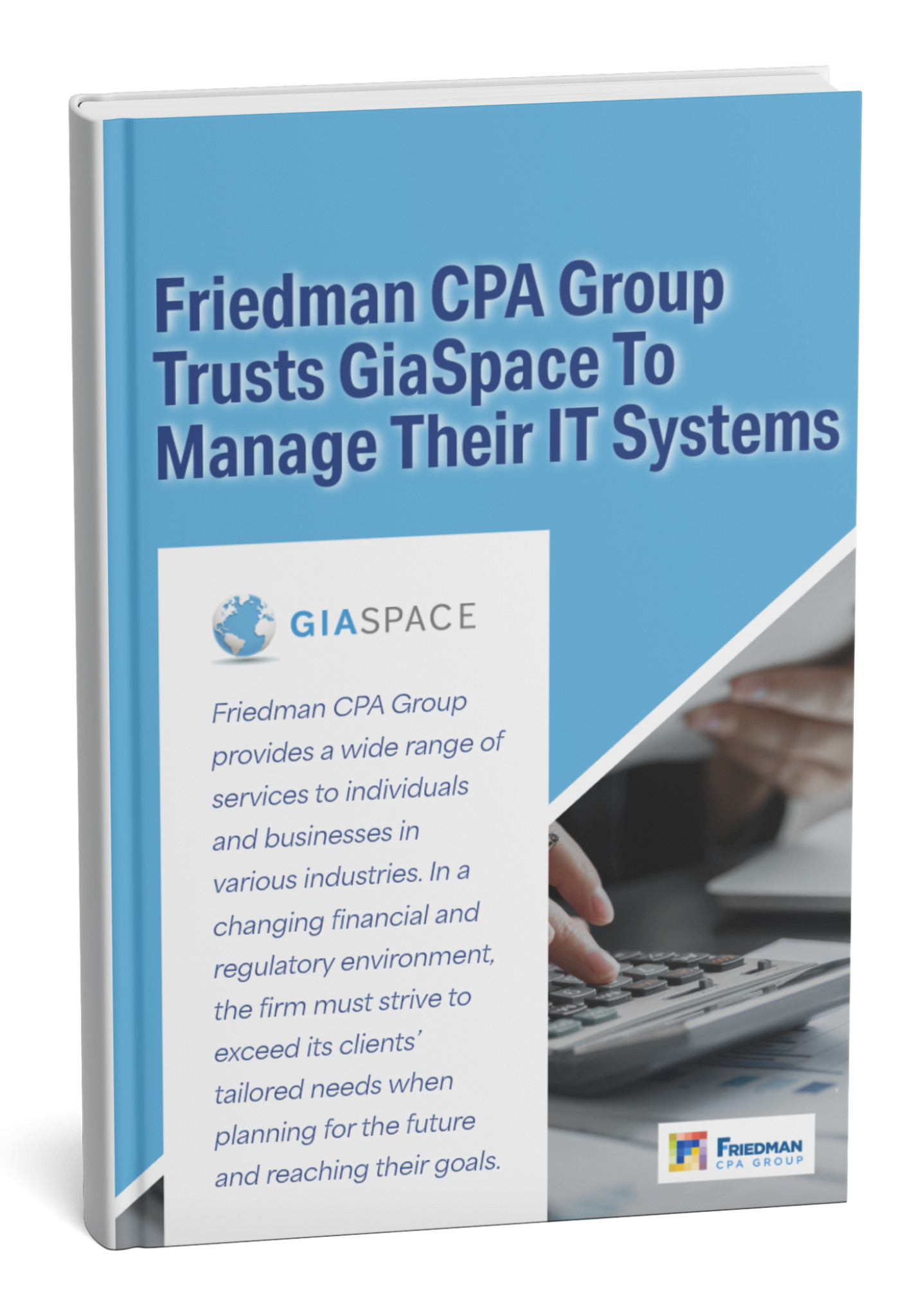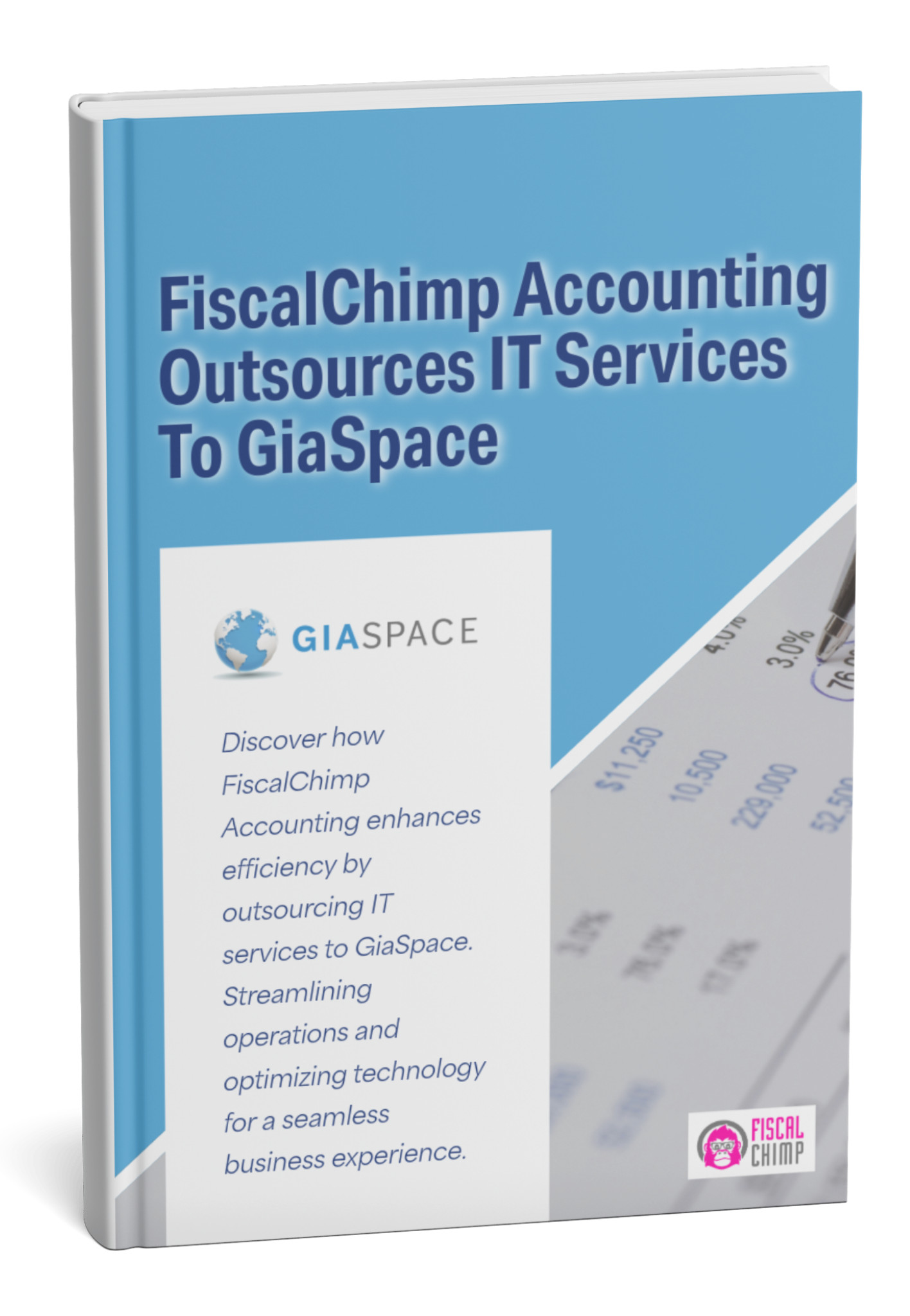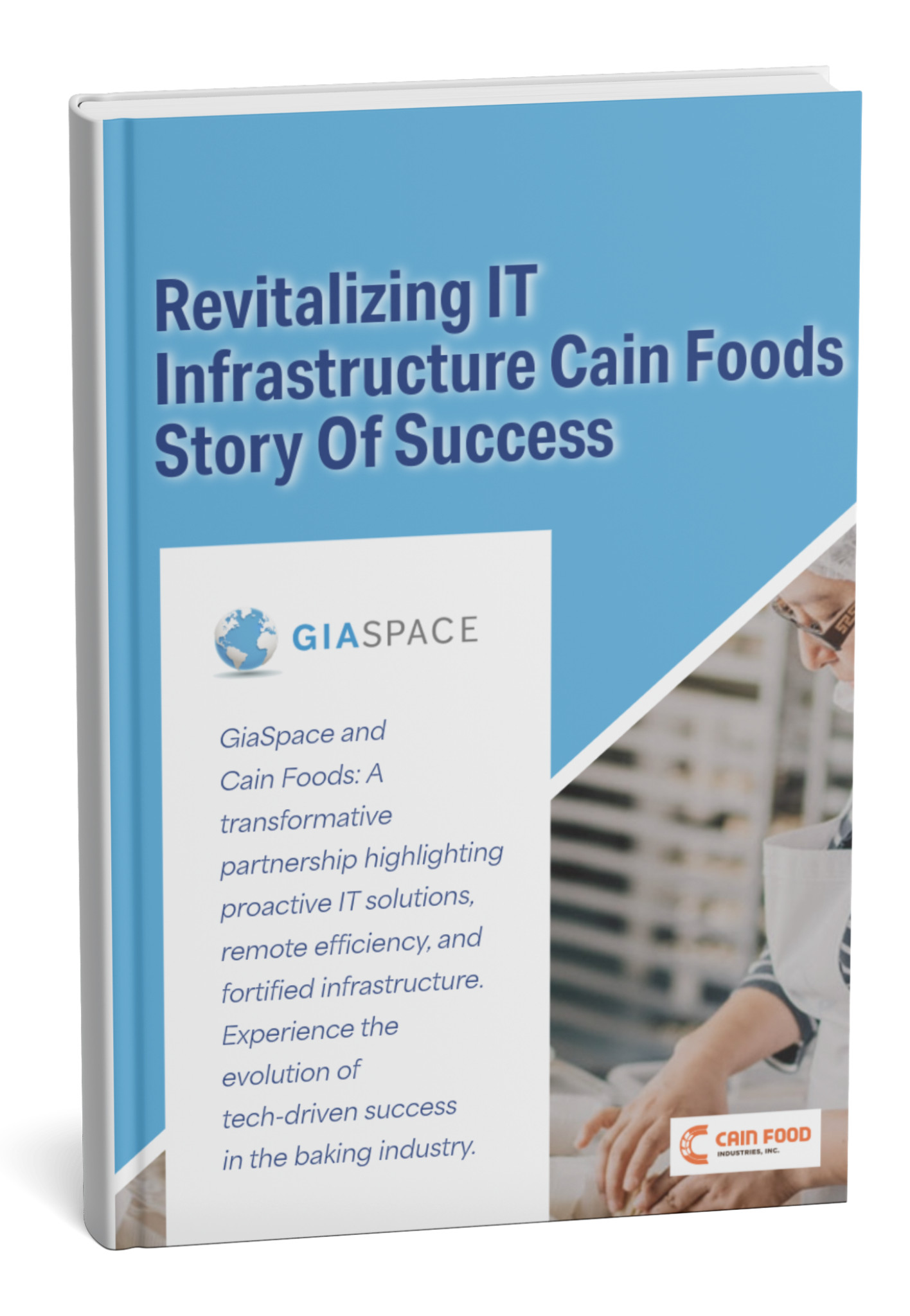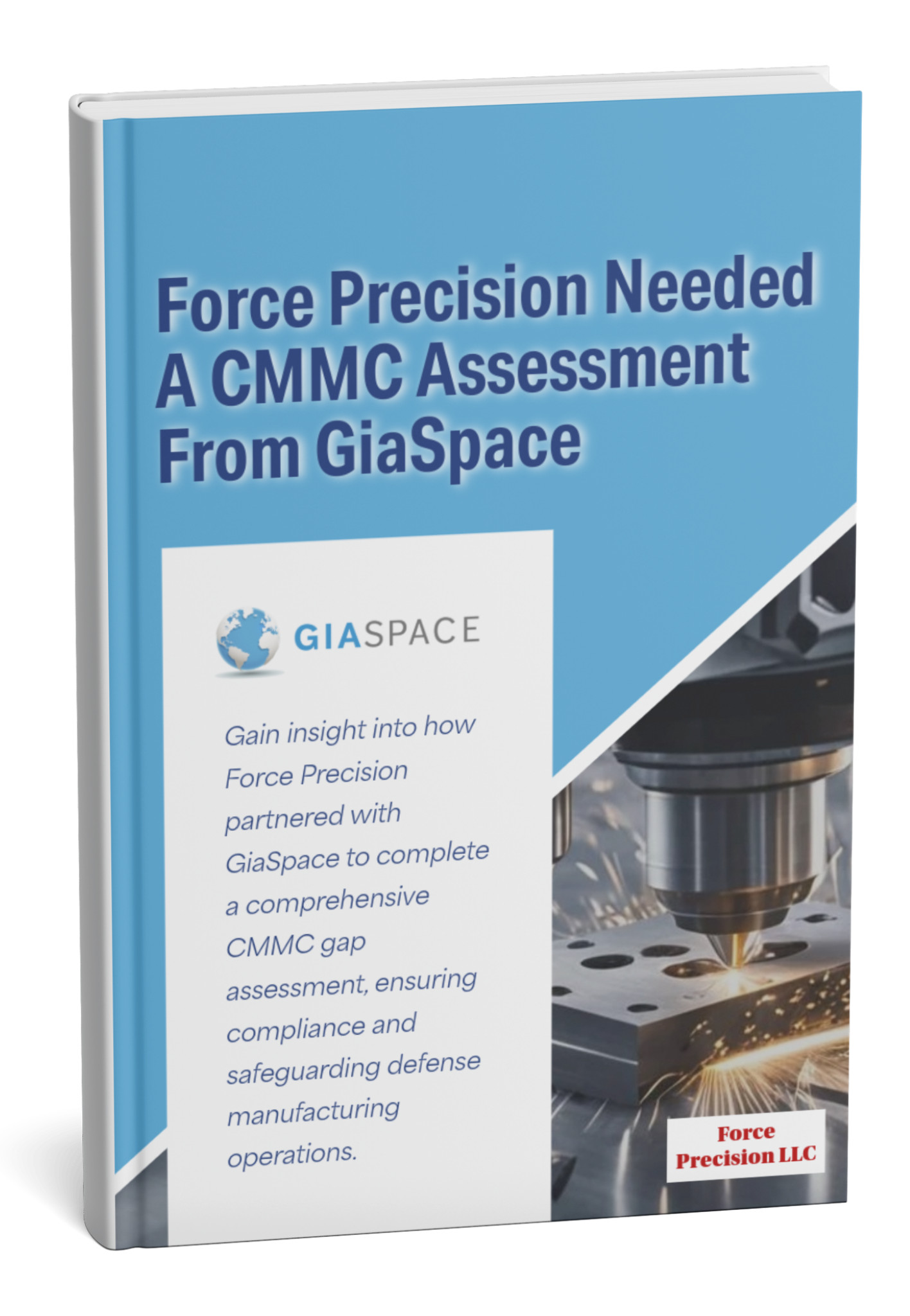Migrating servers can feel like defusing a time bomb. One wrong move, and your business risks downtime, data loss, and frustrated users. A solid server migration project plan isn’t just paperwork;, it’s the difference between chaos and a smooth, predictable migration.
In 2025, server migration is more complex than ever. Hybrid IT environments, cloud transitions, and regulatory requirements demand a structured, detailed plan. This guide from Gia Space will show your IT team how to create a server migration project plan that actually works.
Why You Need a Server Migration Project Plan
94% of enterprises worldwide are utilizing cloud computing, with 72% of global workloads now hosted in the cloud, up from 66% the previous year. A well-designed project plan provides:
- Clear roadmap: Each step, responsibility, and timeline is defined.
- Risk mitigation: Identifies potential pitfalls and prepares solutions.
- Resource alignment: Ensures your team knows who handles what.
- Downtime minimization: Reduces disruption to business operations.
- Compliance assurance: Protects sensitive data during transfer.
Without a plan, migrations become reactive rather than proactive, and reactive rarely works in IT.
Step 1: Define Goals and Scope
Before writing a single line of a project plan, clarify:
- Why are you migrating? Cost savings, performance improvements, security, or compliance.
- What is in scope? Identify servers, applications, databases, and networks.
- Success criteria: Define measurable outcomes, e.g., zero data loss, <2 hours downtime.
A clear scope prevents scope creep and keeps the project on track.
Step 2: Assemble Your Project Team
A server migration requires multiple roles:
- Project Manager: Oversees timeline, budget, and communication.
- System Administrators: Configure servers and environments.
- Database Engineers: Handle data transfer and integrity.
- Network Engineers: Ensure connectivity and routing.
- Security Experts: Maintain encryption and compliance.
- QA/Testers: Validate applications and performance post-migration.
Assign responsibilities in your project plan. Accountability reduces mistakes.
Step 3: Inventory Current Environment
Document every element of your IT infrastructure:
- Server hardware and OS versions
- Application versions, configurations, and dependencies
- Network architecture, firewalls, VLANs, and IPs
- Database structures and storage
- Backup systems and recovery procedures
This inventory is the foundation of a reliable server migration project plan.
Step 4: Conduct Risk Assessment
Identify risks that could derail your migration:
- Data corruption or loss
- Extended downtime
- Application compatibility issues
- Security breaches during transfer
Include mitigation strategies in your plan. For example, keep backups verified, have rollback procedures, and schedule migration during low-traffic hours.
Step 5: Choose the Migration Strategy
Different environments require different strategies:
- Lift-and-shift: Move servers as-is, minimal changes.
- Re-platforming: Make small adjustments for optimization.
- Re-architecting: Major redesign for performance, security, or cloud integration.
Document the chosen approach, rationale, and dependencies in the project plan.
Step 6: Develop a Detailed Timeline
Break the project into phases with clear deadlines:
- Pre-migration: Planning, backups, test environments
- Migration execution: Data transfer, network reconfiguration, application deployment
- Post-migration: Testing, validation, performance tuning
Use Gantt charts or project management software to visualize dependencies and milestones.
Step 7: Backup and Data Protection Plan
No project plan is complete without a data safety strategy:
- Follow the 3-2-1 backup rule: 3 copies, 2 media types, 1 off-site
- Test restores to ensure backups are reliable
- Include data encryption and access control steps in the plan
This reduces the risk of permanent data loss during migration.
Step 8: Prepare Testing and Validation Protocols
A project plan should include pre- and post-migration testing:
- Functional testing: Ensure applications run as expected
- Performance testing: Compare metrics against baselines
- Integration testing: Validate connections between servers and services
- Security testing: Verify firewall rules, encryption, and permissions
Testing ensures your migration meets the success criteria defined earlier.
Step 9: Communication Plan
Effective communication is critical:
- Notify stakeholders about timelines, downtime windows, and potential impacts
- Establish escalation paths for issues
- Provide regular status updates during migration
A good project plan documents exactly who communicates what and when.
Step 10: Post-Migration Optimization
Once servers are live:
- Monitor performance metrics continuously
- Tune system parameters and resource allocation
- Decommission old servers securely
- Update documentation and train staff on new configurations
Include this phase in your server migration project plan to ensure long-term success.
Best Practices for a Successful Server Migration Project Plan
- Start small: Pilot a non-critical server to validate the plan.
- Automate where possible: Use scripts and tools for backups, replication, and monitoring.
- Document every step: Real-time documentation saves time during troubleshooting.
- Plan for rollback: Always have a fallback in case things go wrong.
- Monitor post-migration: Track KPIs and user feedback to catch hidden issues early.
Common Mistakes to Avoid
- Skipping inventory or dependency mapping
- Ignoring risk assessment and rollback planning
- Overlooking security and compliance requirements
- Poorly defined timelines or responsibilities
- Not testing post-migration performance
Including these points in your project plan helps prevent costly errors.
Sample Project Plan Template (Summary)
| Phase | Key Steps |
| Planning | Define goals & scope, assemble team, inventory, risk assessment |
| Strategy | Choose migration type, timeline, pilot testing |
| Execution | Backups, data transfer, network & app setup, monitoring |
| Validation | Functional, integration, performance, and security testing |
| Post-Migration | Optimization, decommission old servers, documentation, training |
Why Gia Space is the Right Partner
At Gia Space, we specialize in server migration project plans that work. Our team combines technical expertise with strategic planning to:
- Minimize downtime and risk
- Ensure data integrity and compliance
- Provide post-migration support and optimization
We create customized project plans tailored to your infrastructure and business requirements, making complex migrations seamless and stress-free.
Conclusion
Creating a server migration project plan is essential to ensure a successful, risk-free migration. By carefully planning, assigning responsibilities, testing thoroughly, and monitoring post-migration, your IT team can execute with confidence.
With Gia Space’s guidance, your server migrations aren’t just a technical move, they’re a strategic upgrade to a secure, scalable, and modern IT environment.
Ready to migrate without headaches?
Contact Gia Space today to build your customized server migration project plan and future-proof your IT infrastructure.
FAQs
1. What are the steps in the migration project plan?
A migration project plan typically includes: (1) defining goals and scope, (2) inventorying servers and dependencies, (3) assessing risks and choosing a migration strategy, (4) creating backups, (5) executing the migration, (6) testing applications and performance, and (7) post-migration optimization and documentation.
2. How to plan a server migration?
To plan a server migration, start by defining objectives, mapping dependencies, and taking system inventories. Assign roles and responsibilities, set a timeline, create backups, and choose a migration approach. Include testing protocols, risk mitigation strategies, and communication plans to ensure a smooth, secure, and efficient migration.
3. How to file server migration step by step?
Step-by-step filing of a server migration involves: (1) documenting current servers and configurations, (2) listing applications, databases, and dependencies, (3) outlining the migration sequence, (4) recording backups and recovery procedures, (5) tracking execution and testing results, and (6) updating post-migration documentation for future reference.
4. What is server migration?
Server migration is the process of moving data, applications, and configurations from one server or environment to another. It can involve on-premises, cloud, or hybrid systems. The goal is to improve performance, scalability, security, or compliance while minimizing downtime and ensuring data integrity throughout the transfer.
Published: Oct 13, 2025